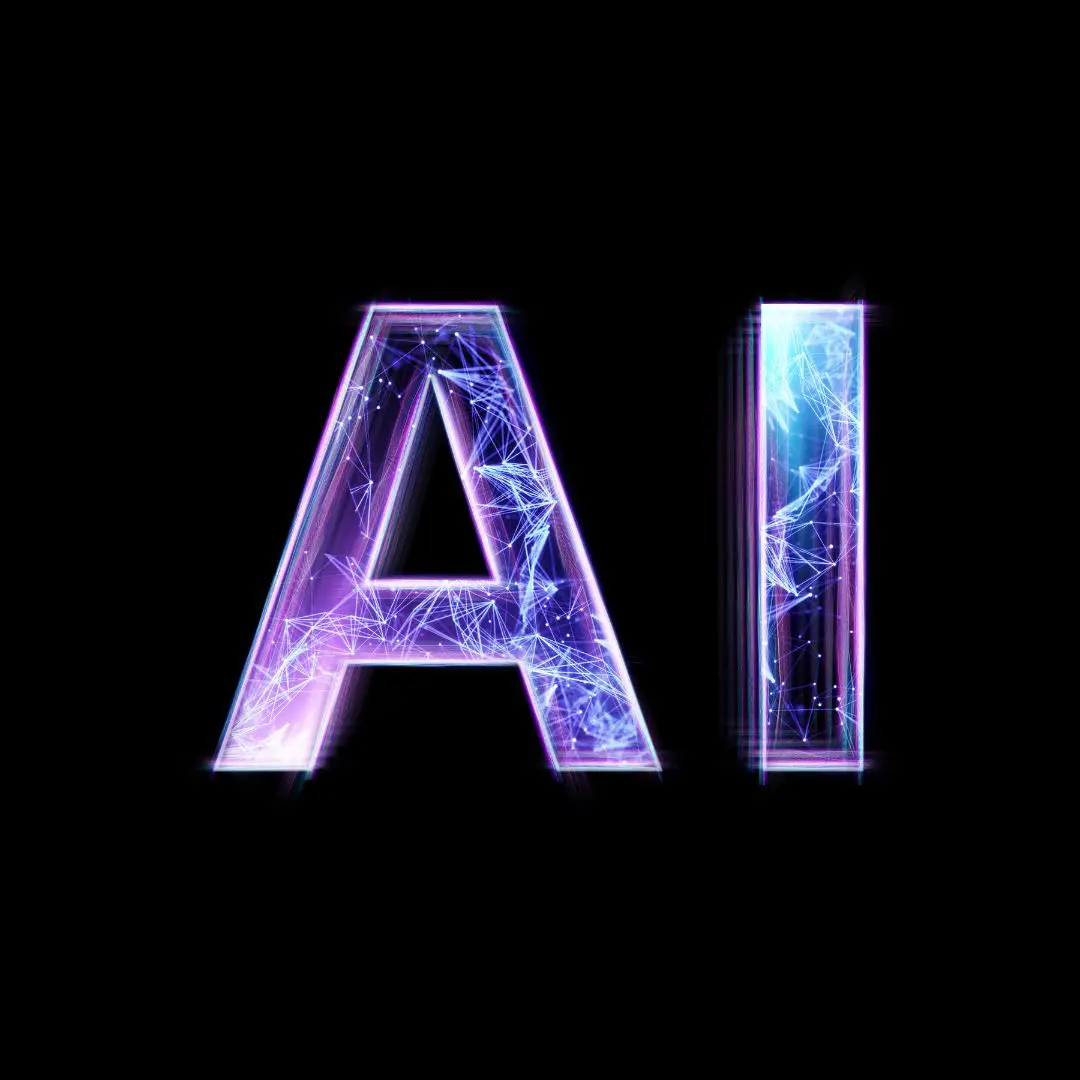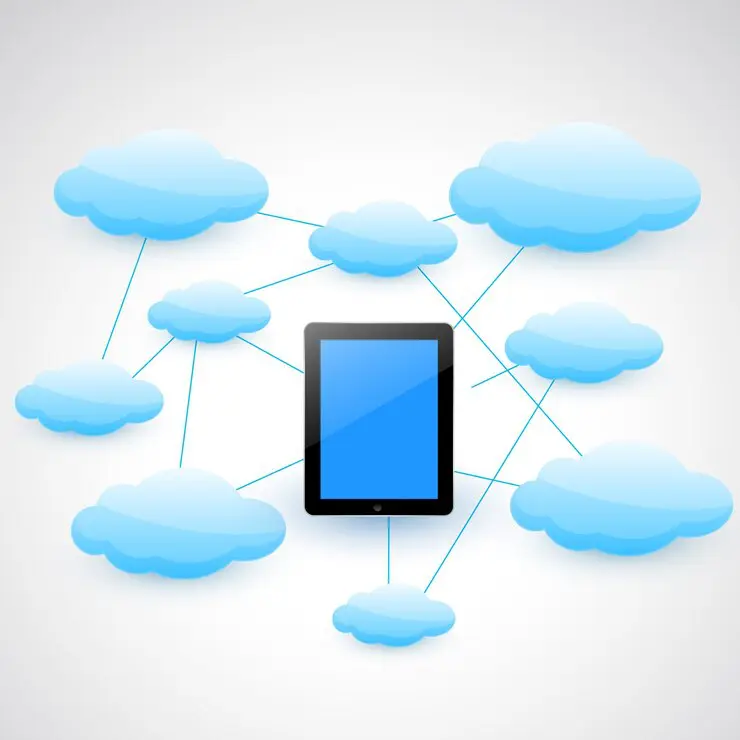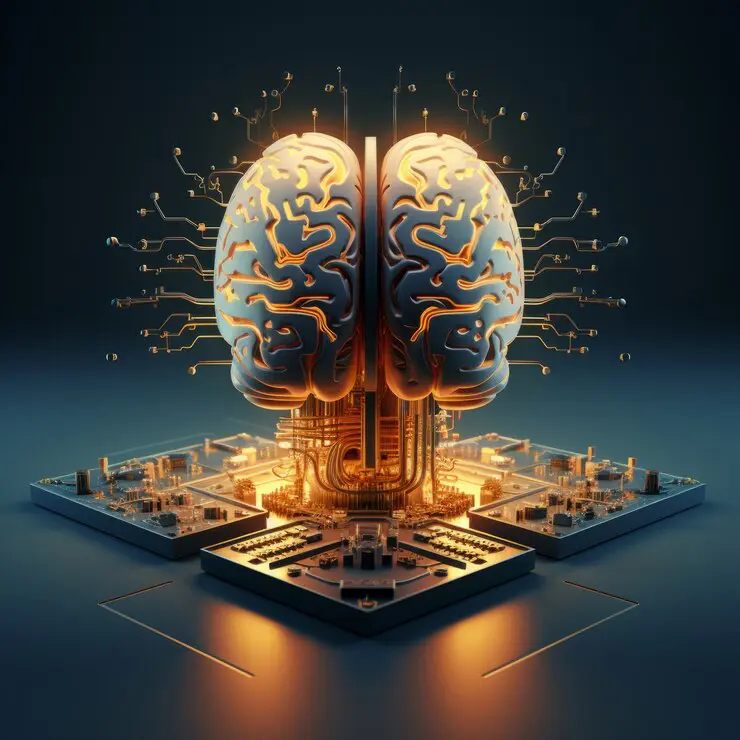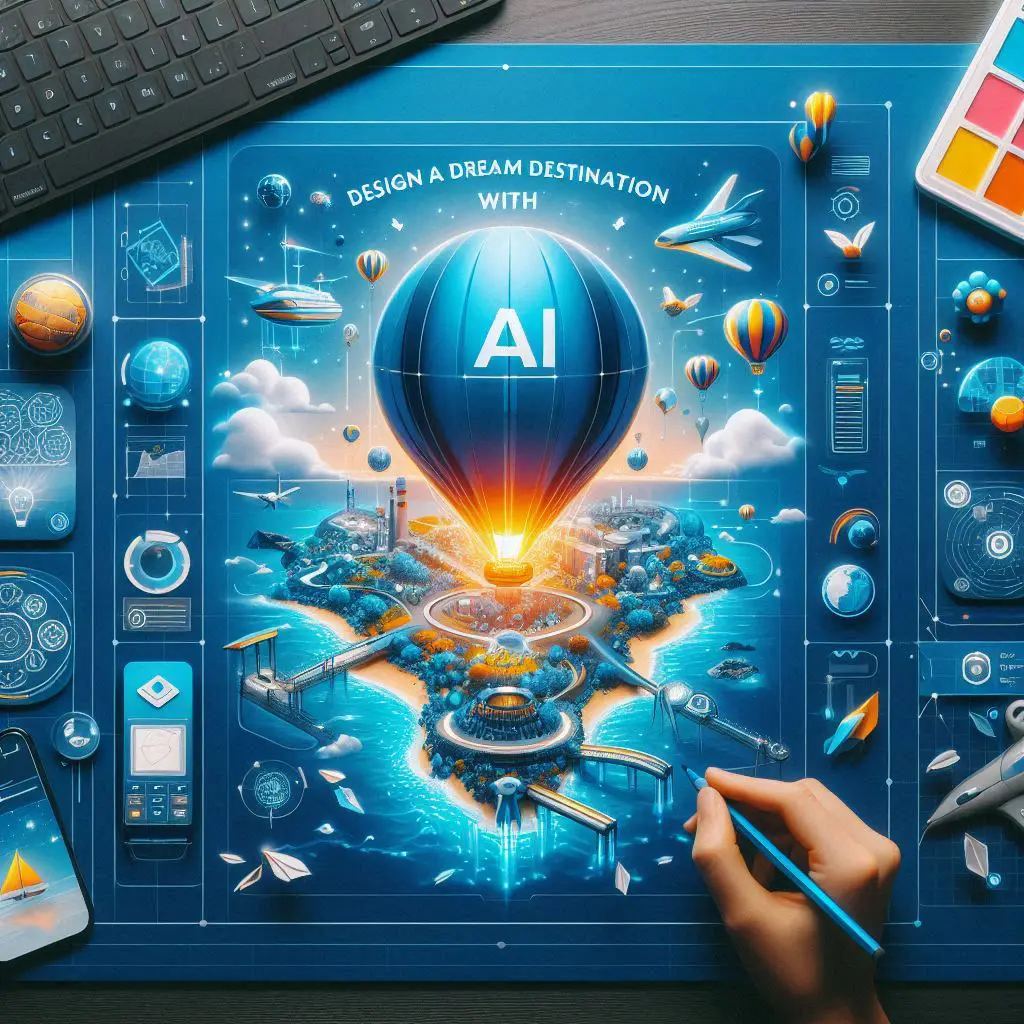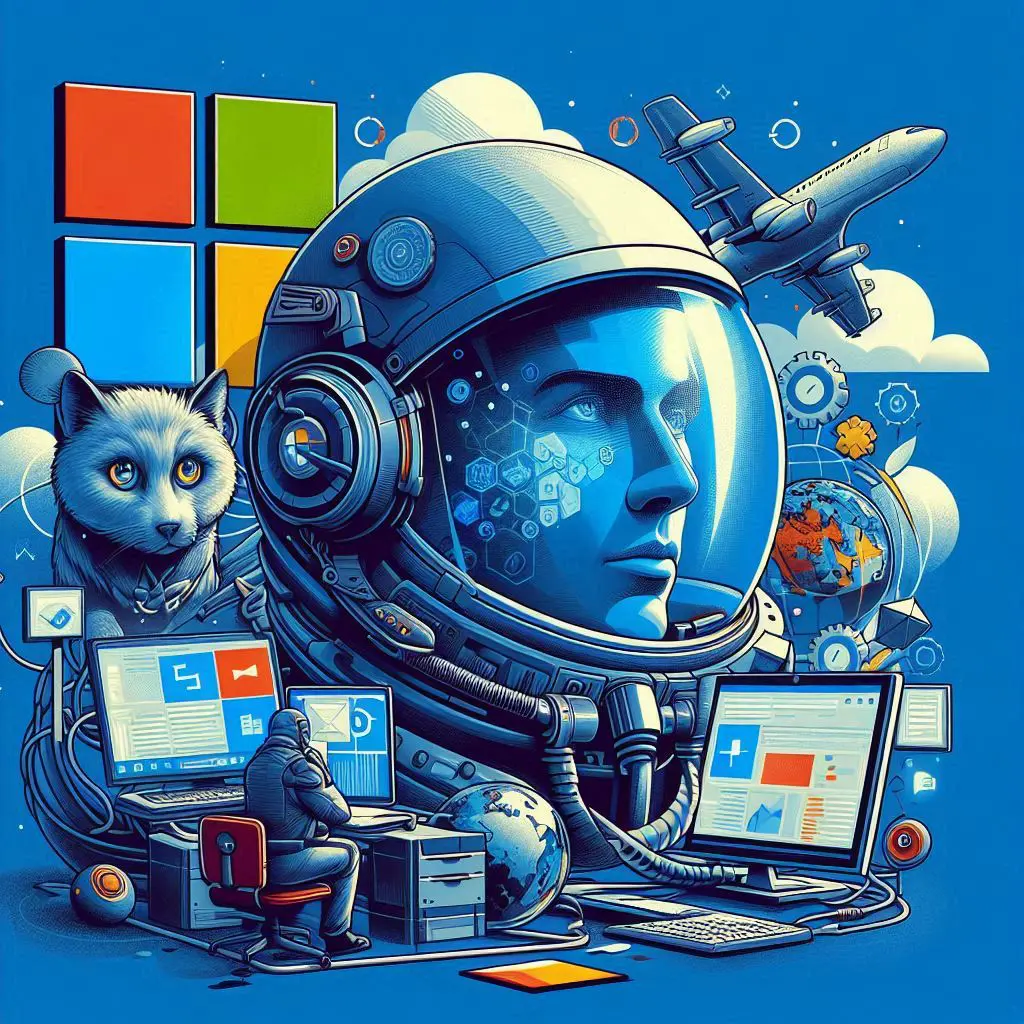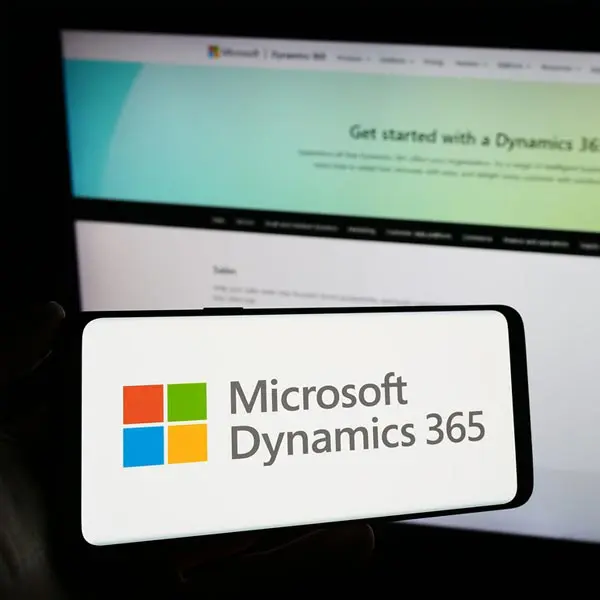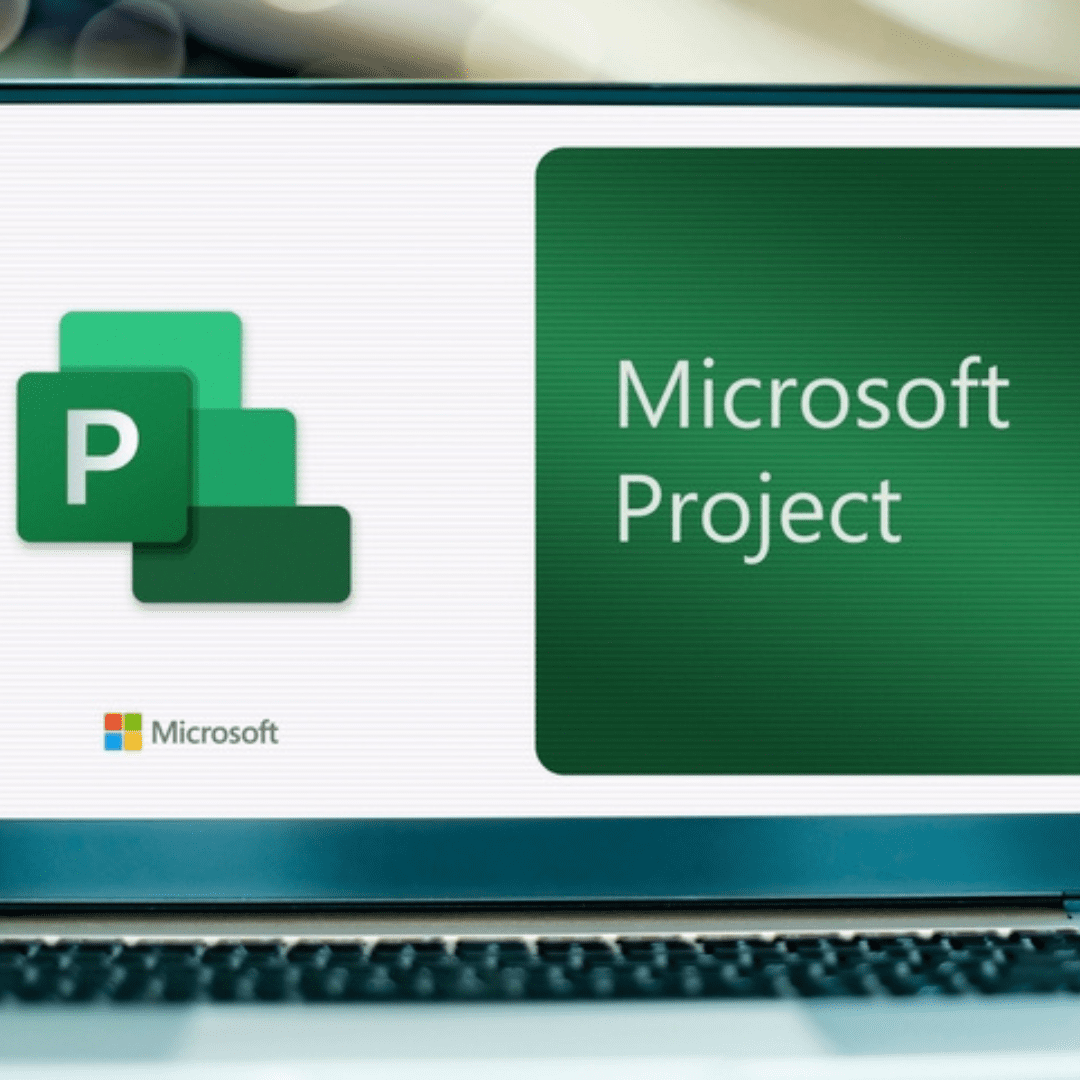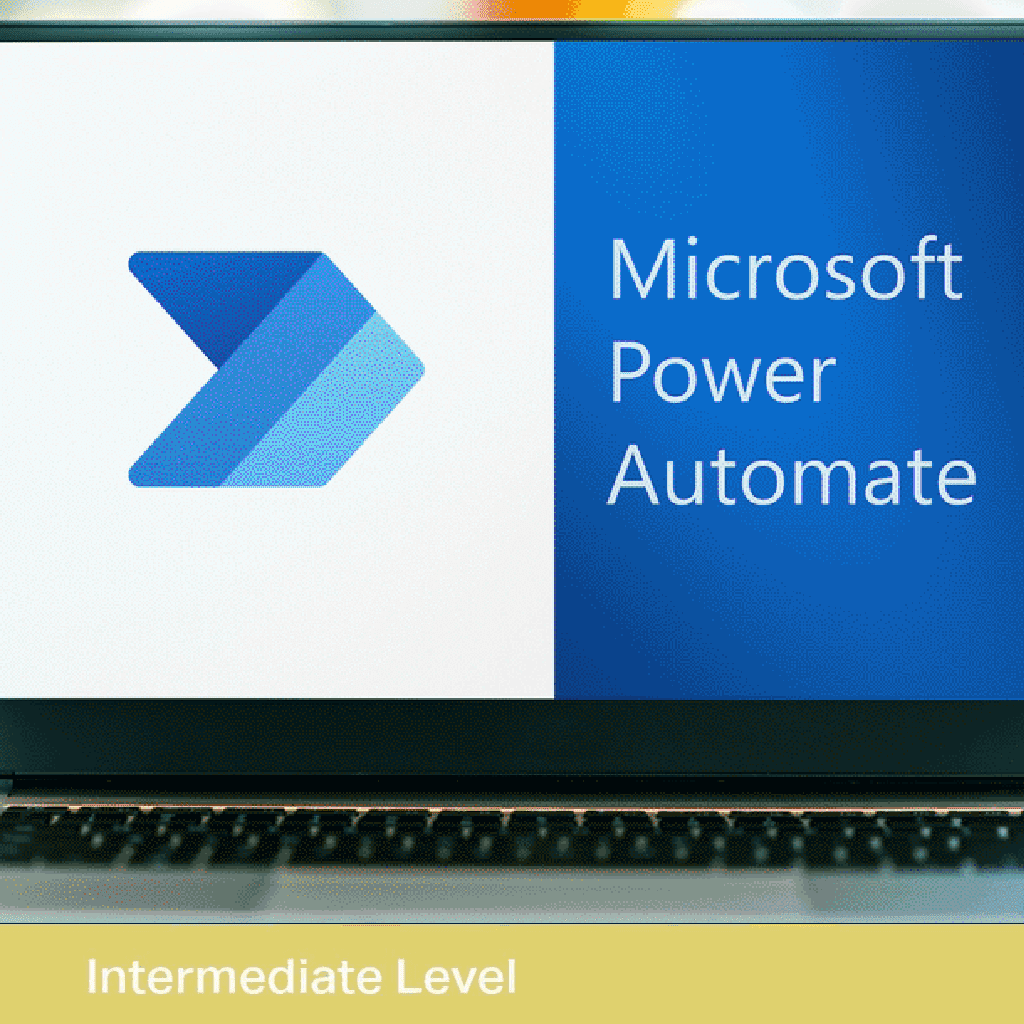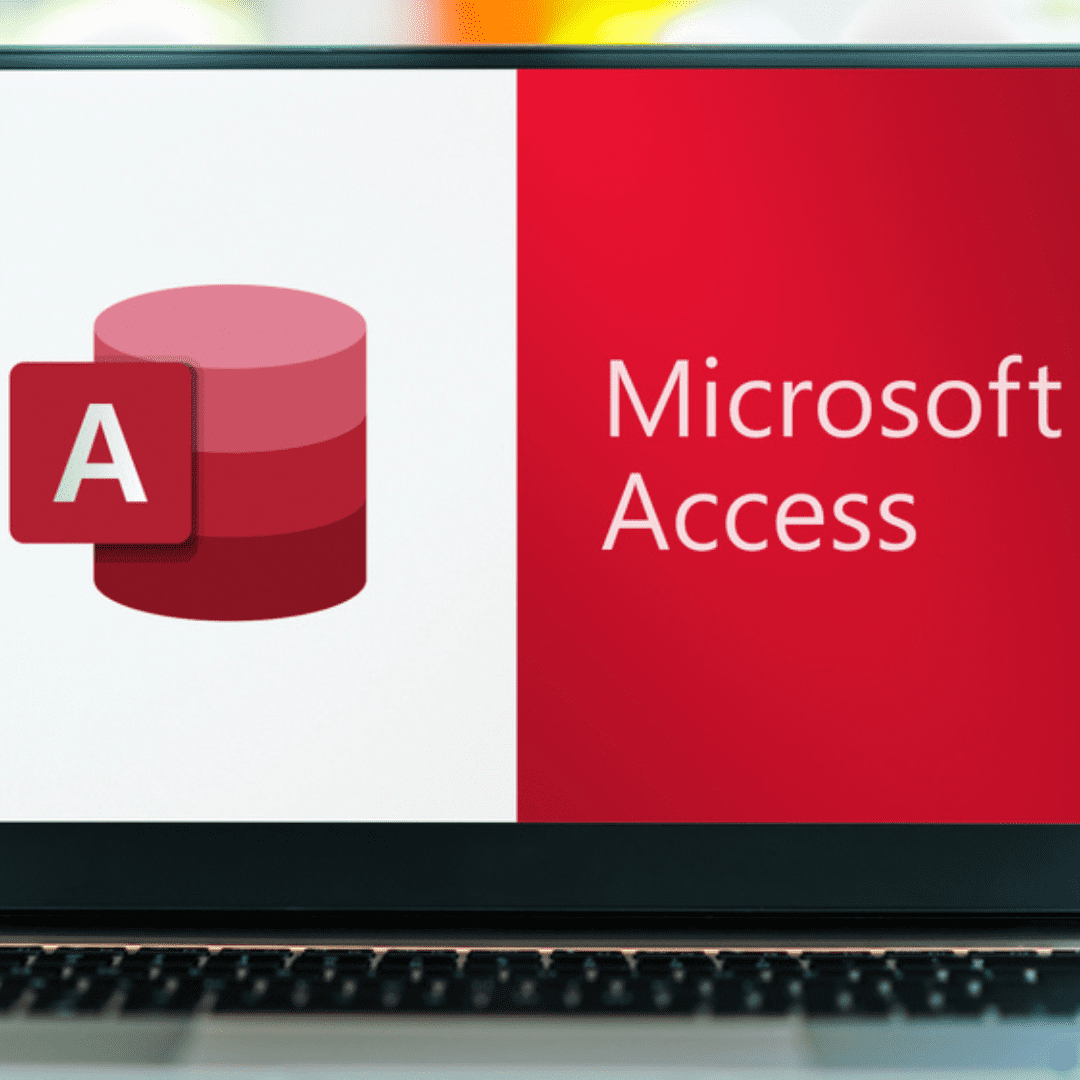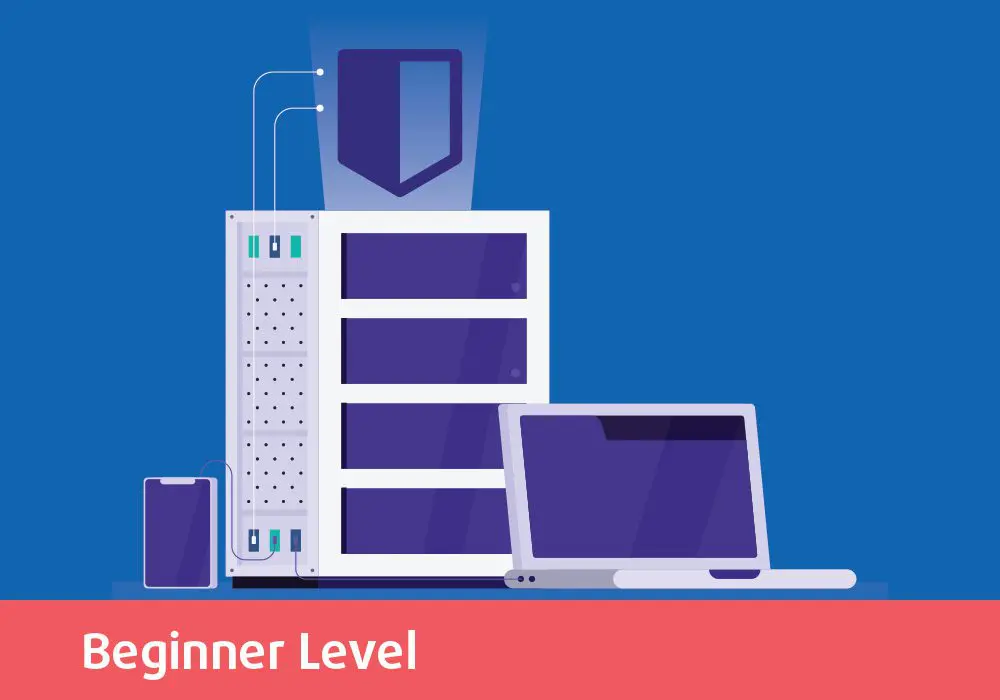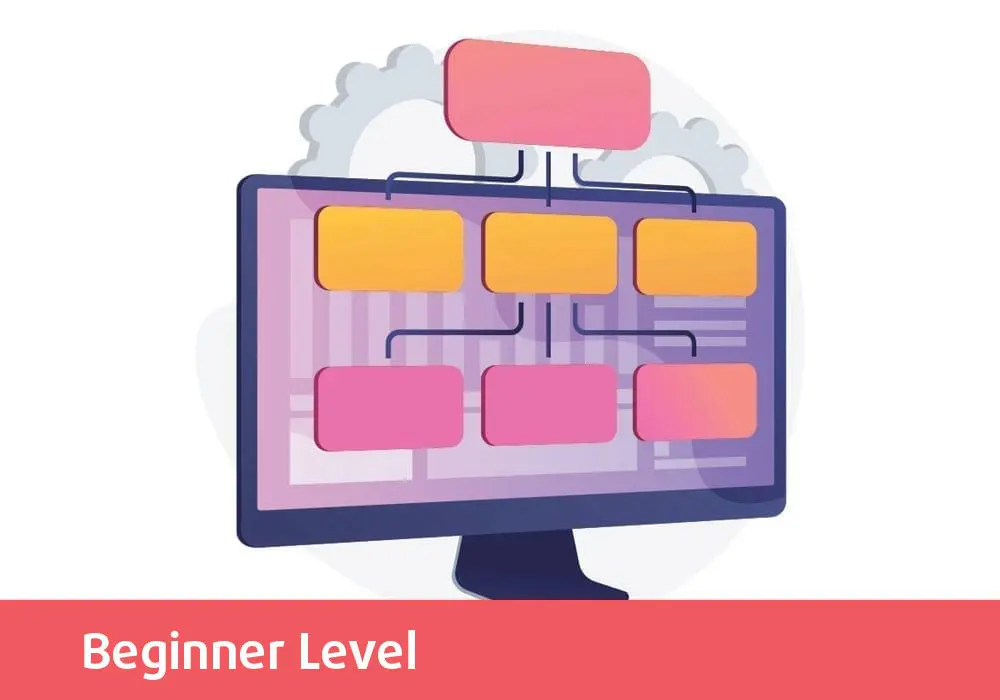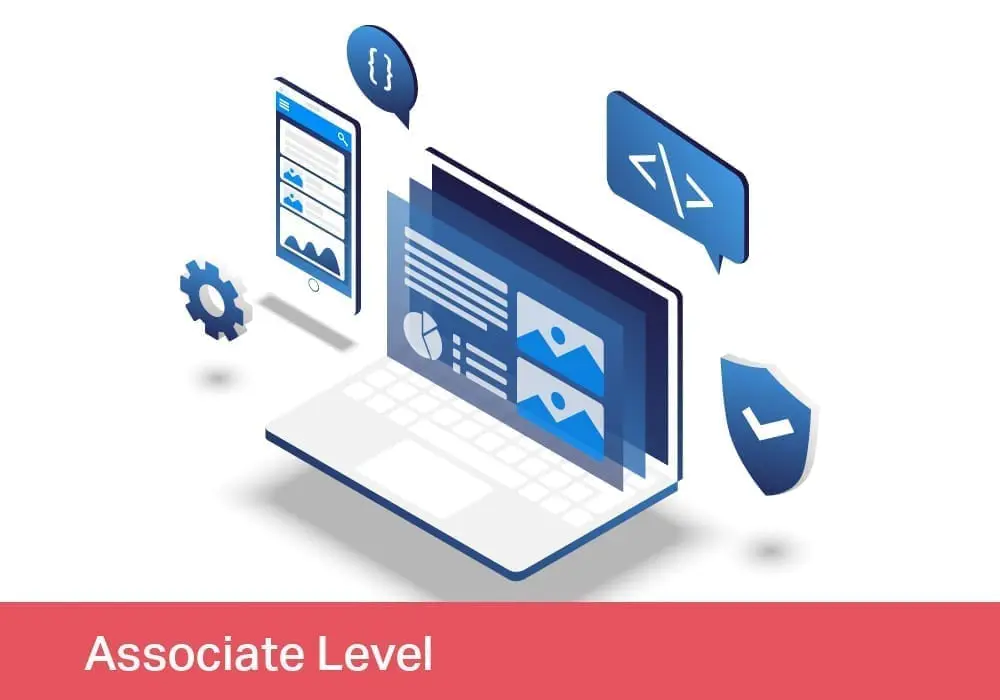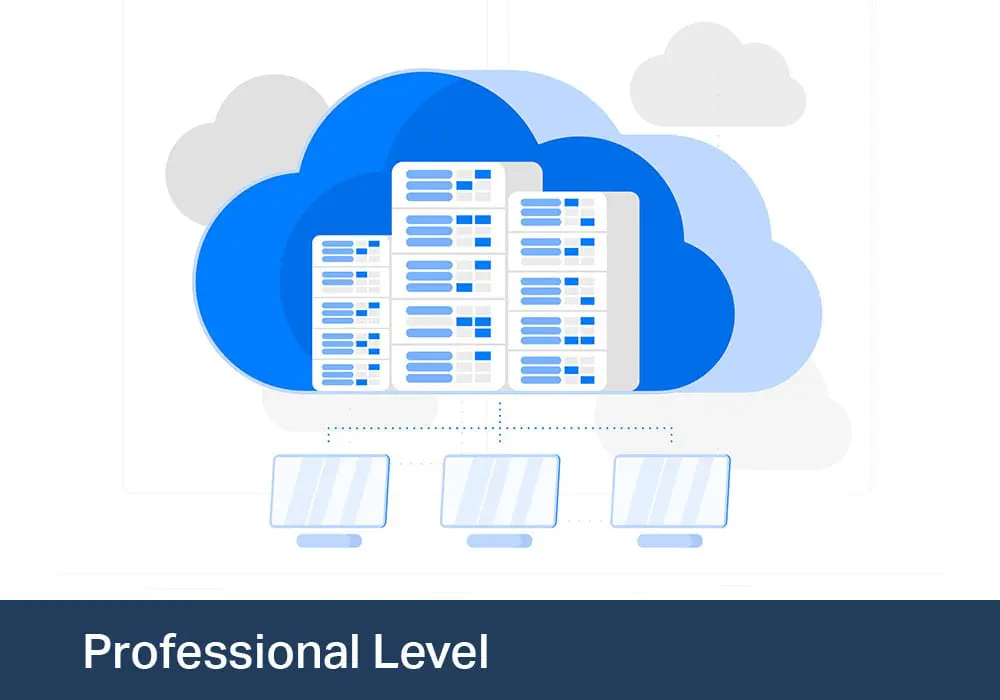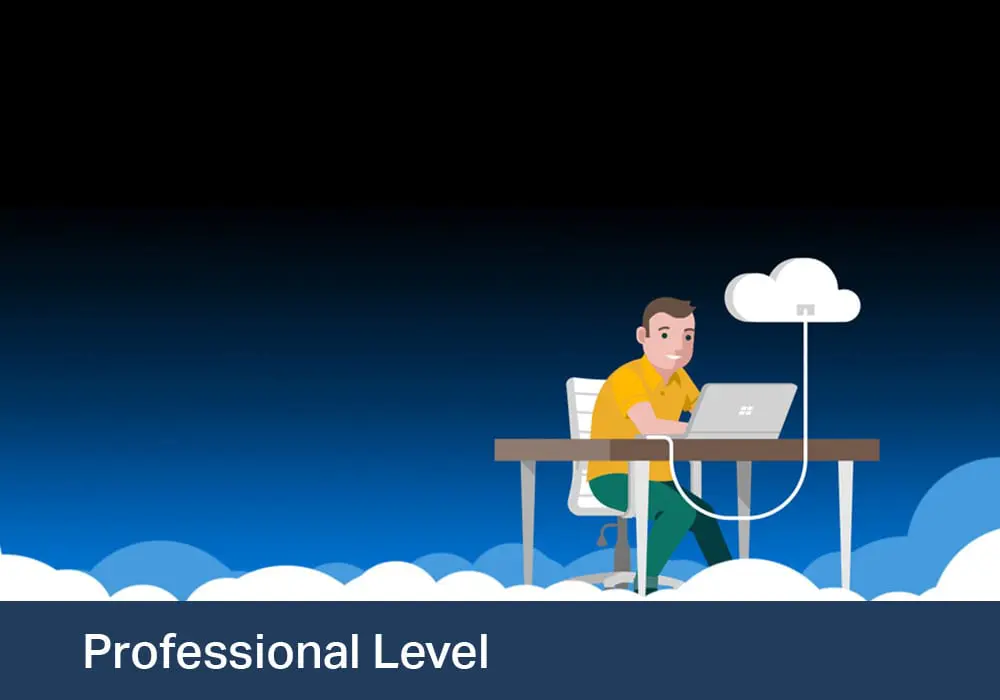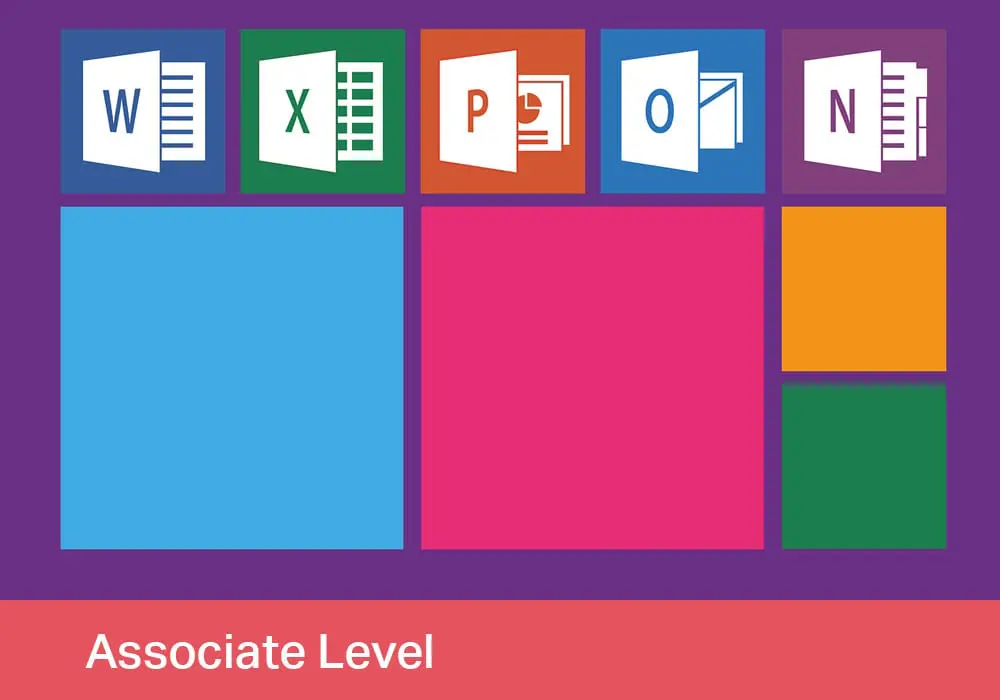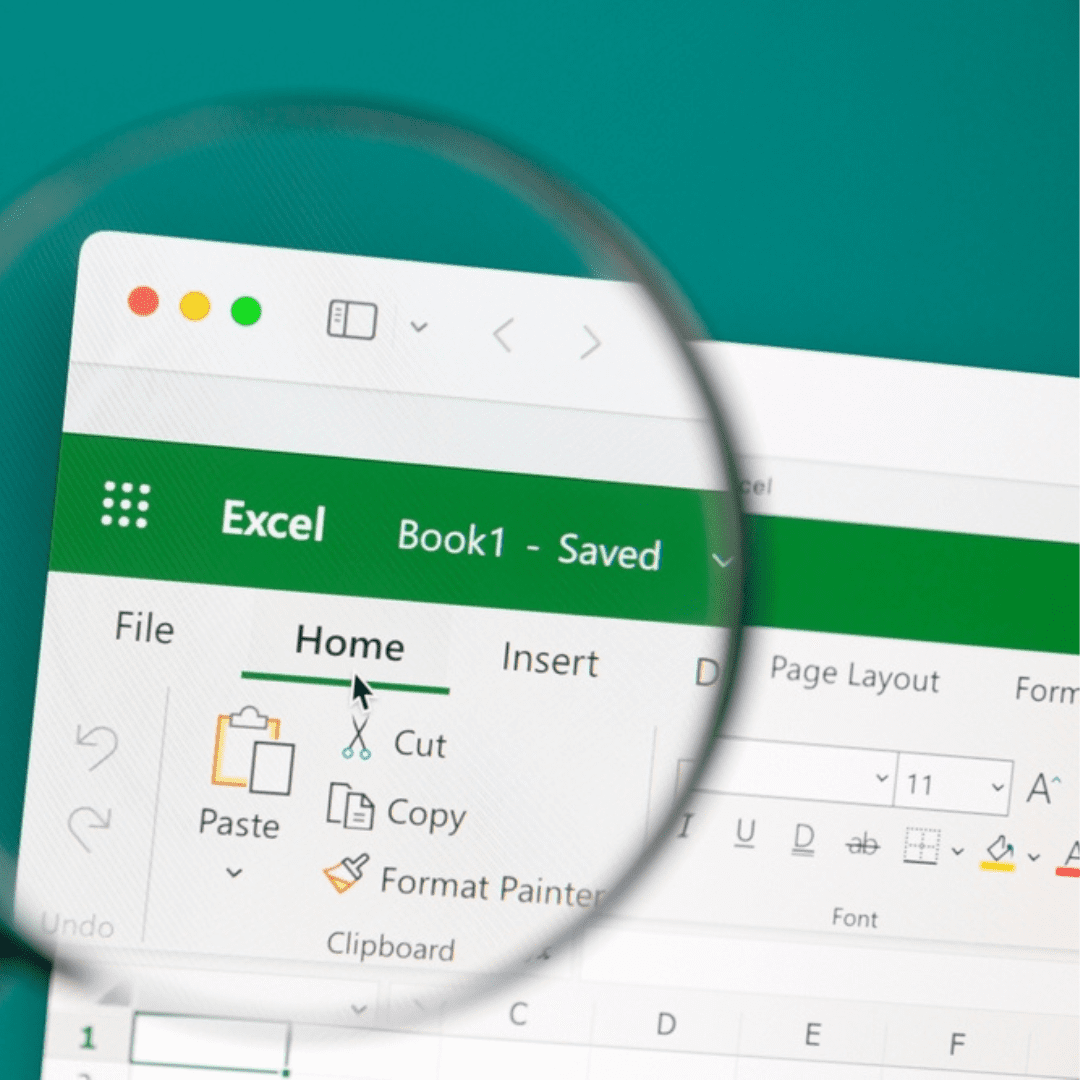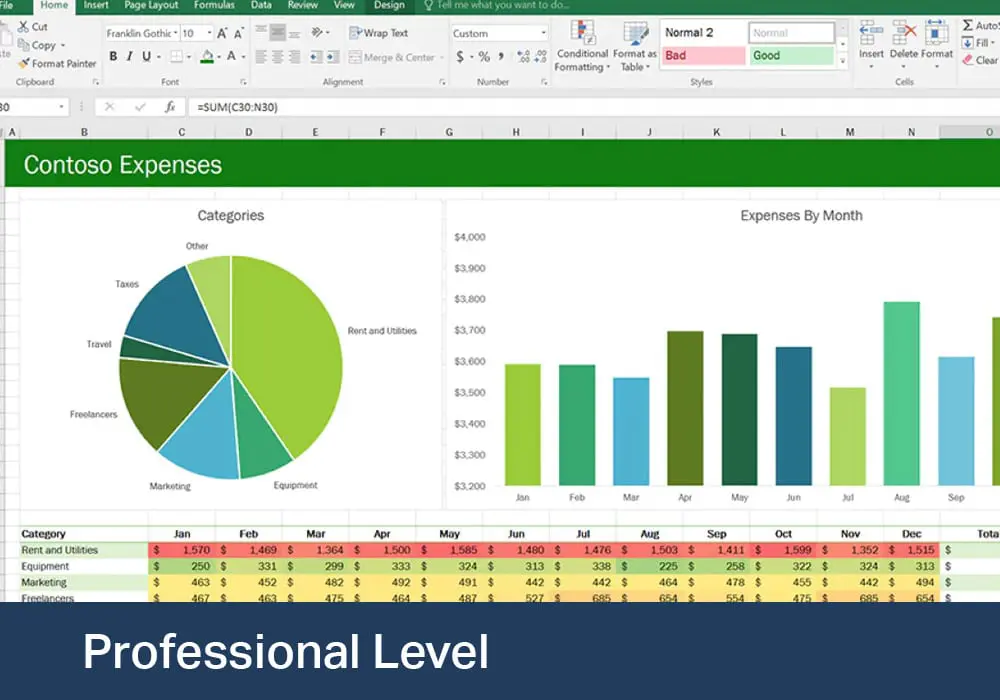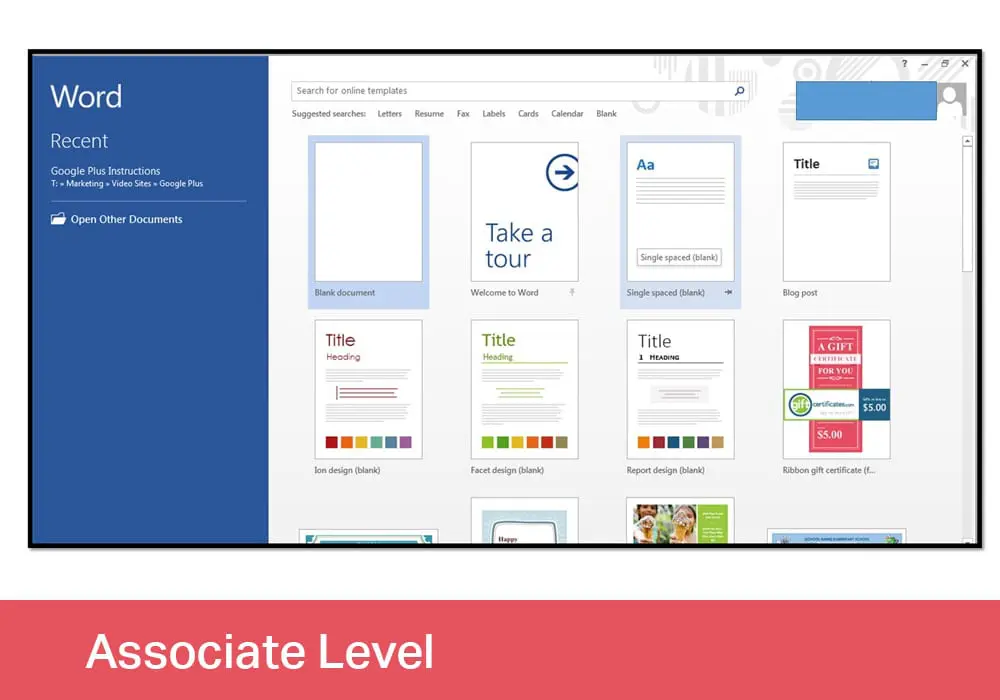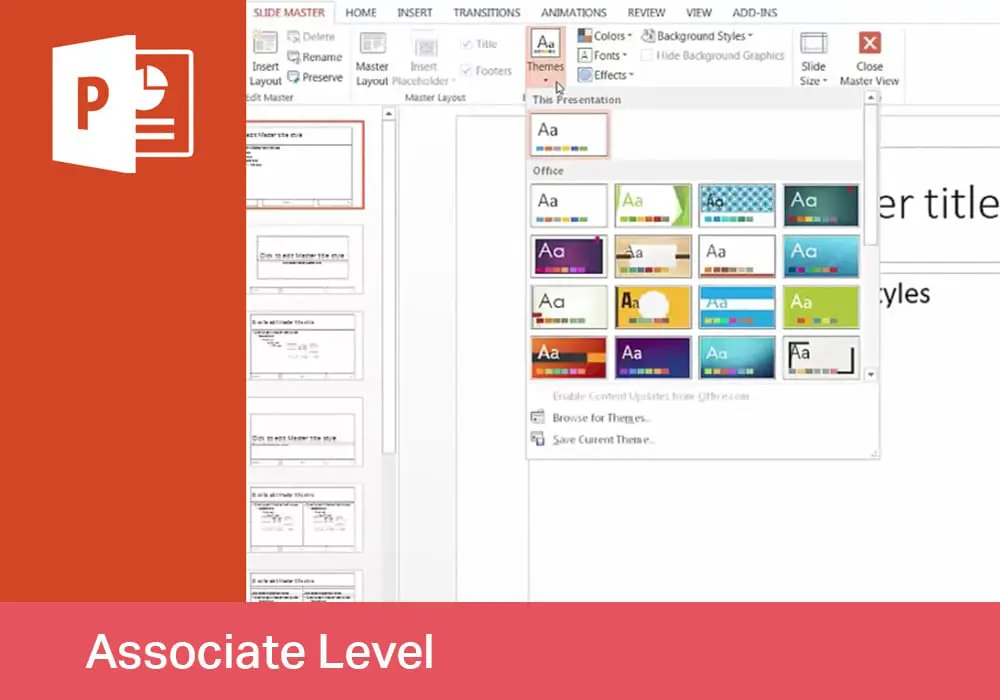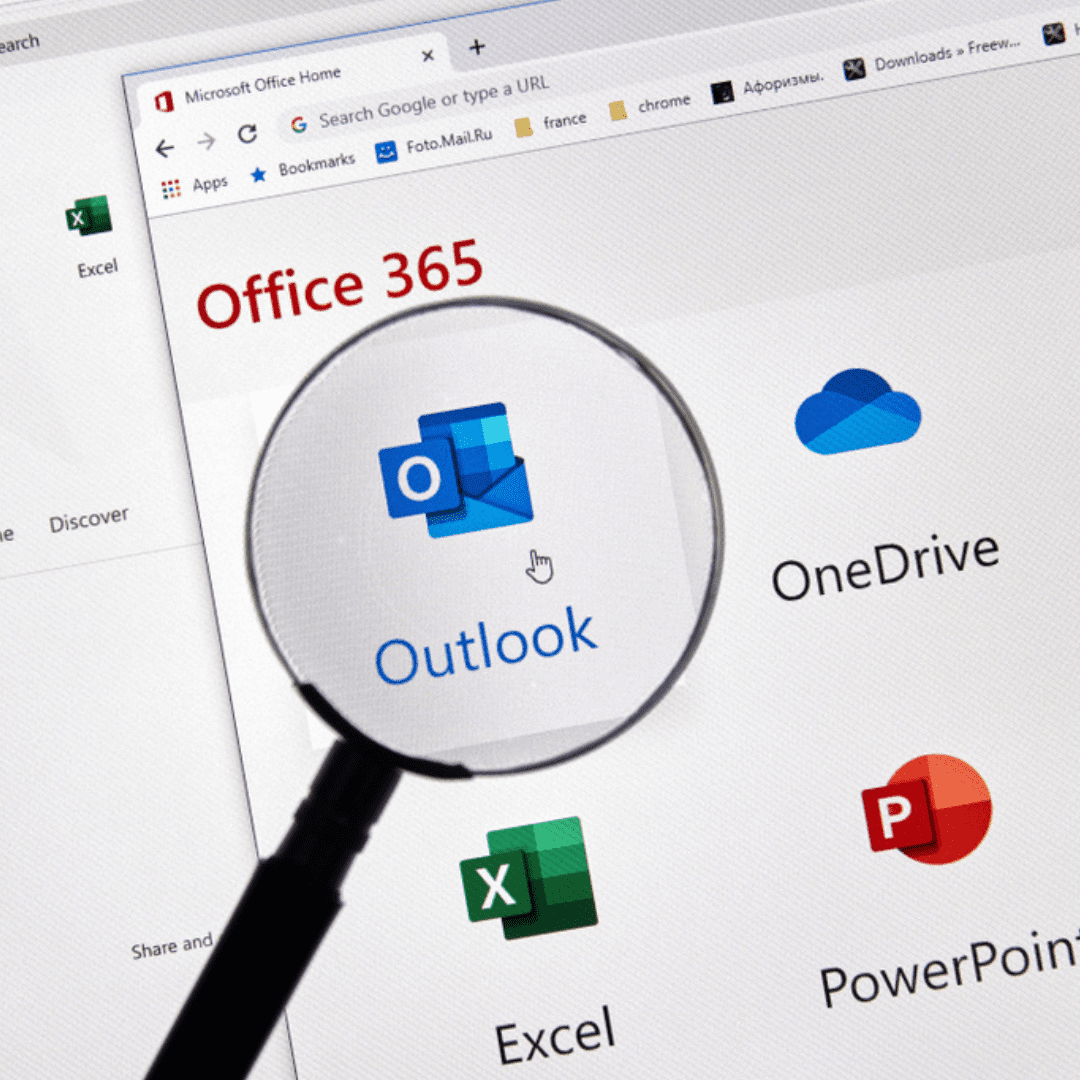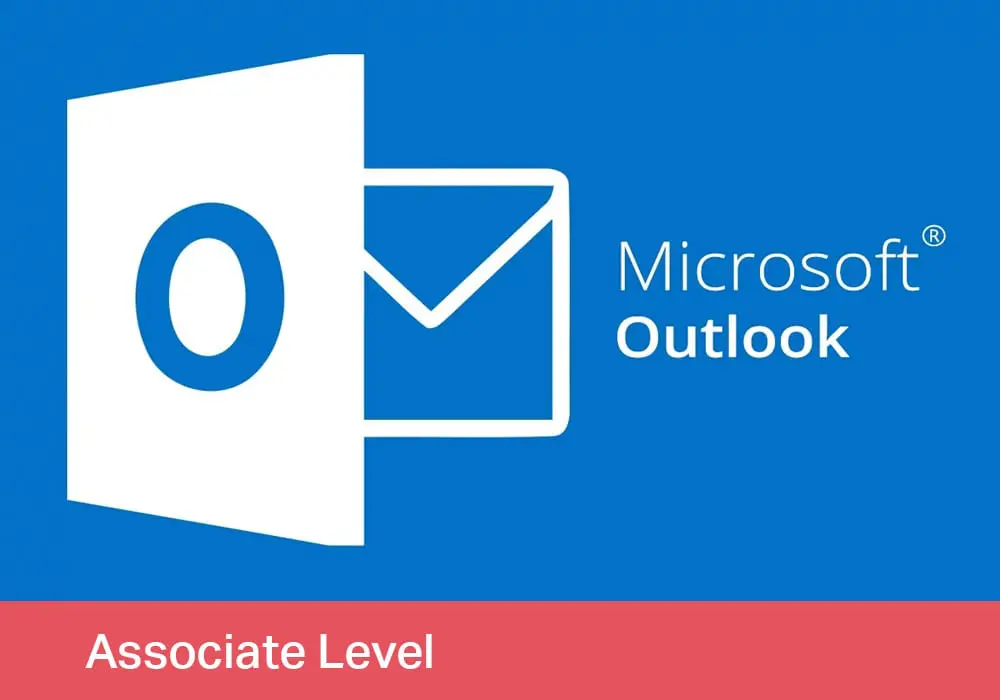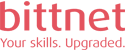Într-o lume digitală în continuă expansiune, cursurile Microsoft reprezintă un pilon fundamental pentru cei ce doresc să-și croiască drumul în universul tehnologic. De la certificări Microsoft care atestă competențele tehnice până la traininguri specializate Microsoft care pun accent pe dezvoltarea abilităților practice, aceste cursuri sunt fundamentale pentru cei ce aspiră la excelență în domeniul IT.
Cu o gamă diversificată de opțiuni, care includ cursuri Excel online pentru perfecționarea abilităților de analiză a datelor, cursuri Office, cursuri Azure și cursuri Power BI pentru înțelegerea profundă a instrumentelor de business intelligence, Microsoft oferă resurse ample pentru a-ți satisface nevoile de instruire și dezvoltare profesională.
Cursurile online Microsoft din portofoliul Bittnet sunt predate de traineri certificați Microsoft (MCT) și sunt organizate astfel ca tu să înveți prin experiență practică cu tehnologii de ultimă oră, în toate domeniile acoperite de tehnologia și serviciile Microsoft – cloud, dezvoltare, transferul și schimbul de date, etc.
Indiferent dacă ești un tânăr entuziast care își dorește să intre în domeniul IT sau un profesionist cu ani de experiență în spate, cursurile Microsoft sunt concepute pentru a-ți oferi cunoștințele și competențele de care ai nevoie pentru a prospera într-o lume digitală în continuă schimbare. Începe-ți călătoria de învățare și crestere profesională cu unul dintre cursurile de certificare Microsoft disponibile și devino expertul pe care întreaga industrie îl caută!
Resurse Utile
Microsoft MS-4010: Extend Microsoft 365 Copilot with declarative agents by using Visual Studio Code
Microsoft DP-604T00: Implement a data science and machine learning solution for AI with Microsoft Fabric
Microsoft AZ-2005: Develop Generative AI solutions using Azure OpenAI and the Semantic Kernel SDK
Microsoft AI-3019: Build AI Apps with Azure Database for PostgreSQL
Microsoft DW-104: Build and Extend Your Own Agents Using Pro-Code Capabilities
Microsoft DW-102: Build and Extend AI-powered Copilots with Copilot Studio
Microsoft AI-3022: Implement knowledge mining with Azure AI Search
Microsoft AI-3004: Build an Azure AI Vision solution with Azure AI services
Microsoft SC-5006: Enhance security operations by using Microsoft Security Copilot
Microsoft MS-4014: Build a foundation to build AI agents and extend Microsoft 365 Copilot
Microsoft MS-4012: Microsoft 365 Copilot Chat Interactive Experience for Executives
Microsoft MS-4008: Microsoft 365 Copilot Interactive Experience for Executives
Microsoft MS-4002: Prepare security and compliance to support Microsoft 365 Copilot
Microsoft DW-103: Securing and Governing Copilot for Microsoft 365 with Microsoft Purview
Microsoft MB-280T04: Configure a Dynamics 365 customer experience solution
Microsoft MB-280T01: Configure Dynamics 365 customer experience model-driven apps
Microsoft AI-3016: Develop Generative AI Apps in Azure AI Foundry Portal
Microsoft AI-3003: Build a Natural Language Processing solution with Azure AI Services
Microsoft PL-7003: Create and Manage Model-Driven Apps with Power Apps and Dataverse
Microsoft PL-7002: Create and Manage Automated Processes by using Power Automate
Microsoft MS-4007: Microsoft 365 Copilot User Enablement Specialist
Microsoft MS-4005: Craft effective prompts for Microsoft 365 Copilot
Microsoft MS-4004: Empower your workforce with Microsoft 365 Copilot Use Cases
Microsoft AI-3002: Develop AI information extraction solutions in Azure
Microsoft AI-050: Develop Generative AI Solutions with Azure OpenAI Service
Microsoft MB-700: Dynamics 365 Finance and Operations Apps Solution Architect
Microsoft MB-800: Microsoft Dynamics 365 Business Central Functional Consultant
Microsoft MB-500: Dynamics 365 Finance and Operations Apps Developer
Microsoft AZ-600: Configuring and Operating a Hybrid Cloud with Microsoft Azure Stack Hub
Microsoft SC-400: Administering Information Protection and Compliance in Microsoft 365
Microsoft MS-600: Building Applications and Solutions with Microsoft 365 Core Services
Microsoft AZ-700: Designing and Implementing Microsoft Azure Networking Solutions
Microsoft AZ-305: Designing Microsoft Azure Infrastructure Solutions
Microsoft AZ-801: Configure Windows Server Hybrid Advanced Services
Microsoft PL-300: Design and Manage Analytics Solutions Using Power BI
Microsoft AZ-800 – Administering Windows Server Hybrid Core Infrastructure
Microsoft SC-900 – Microsoft Security, Compliance and Identity Fundamentals
Microsoft DP-090 – Implementing a Machine Learning Solution with Microsoft Azure Databricks
Microsoft AZ-140 – Configure and Operate Microsoft Azure Virtual Desktop
Microsoft AZ-030 – Microsoft Azure technologies for AWS architects
Microsoft DP-100 – Designing and Implementing a Data Science Solution on Azure
Microsoft AZ-400 – Designing and Implementing Microsoft DevOps Solutions
FAQ Cursuri Microsoft
Care sunt avantajele obținerii unei certificări Microsoft?
Obținerea unei certificări Microsoft poate aduce numeroase beneficii, inclusiv validarea competențelor și cunoștințelor în utilizarea produselor și tehnologiilor Microsoft. Acest lucru poate conduce la mai multe oportunități de carieră și poate spori credibilitatea în fața angajatorilor. De asemenea, certificările aferente cursurilor Microsoft sunt recunoscute la nivel global, ceea ce poate facilita mobilitatea profesională.
Care este diferența dintre cursurile Microsoft pentru începători și cele pentru utilizatori avansați?
Cursurile Microsoft pentru începători sunt concepute să ofere o introducere în produsele și tehnologiile Microsoft, fiind potrivite pentru cei fără experiență anterioară. În schimb, cursurile pentru utilizatori avansați se adresează persoanelor cu cunoștințe și experiență considerabilă în domeniu, abordând subiecte mai complexe și oferind soluții avansate pentru probleme specifice.
Cum pot obține acces la cursuri Microsoft și cât durează procesul de înregistrare?
Procesul de înregistrare poate varia, însă în general, acesta este simplu și rapid, necesitând completarea unui formular de înregistrare din pagina de curs, ulterior, colegii noștri vă vor consulta gratuit legat de nevoiele de training Microsoft.
Există resurse suplimentare disponibile pentru pregătirea examenelor de certificare Microsoft?
Da, există o serie de resurse suplimentare disponibile pentru pregătirea examenelor de certificare Microsoft. Acestea includ materiale de studiu, cărți, cursuri practice, simulări de examen și chiar resurse online oferite de Microsoft pentru a ajuta candidații să se pregătească în mod eficient pentru examenele lor.
Ce tipuri de certificări Microsoft sunt cele mai solicitate în piața muncii și care sunt domeniile cele mai căutate?
Certificările Microsoft cele mai solicitate în piața muncii pot varia în funcție de industrie și de cerințele specifice ale angajatorilor. Cu toate acestea, unele certificări populare includ cele legate de administrarea sistemelor, dezvoltarea de software, analiza datelor și securitatea cibernetică. Domeniile cele mai căutate pot include IT-ul, dezvoltarea software, administrarea rețelelor și analiza datelor.
De ce imi este afișată aceasta pagina?
Această pagină este returnată datorită căutărilor tale ce includ termeni precum: microsoft foundation class, microsoft it certifications, learn microsoft, curs microsoft, microsoft course, microsoft it training, microsoft certi, ms learn, learning microsoft com, learn ms, learn microsoft con, microsoft certification path, microsoft cert path, cursuri certificare microsoft, certificare microsoft, microsoft 365 certification, training microsoft, microsoft training courses, training microsoft 365, microsoft certification courses, microsoft dynamics 365 certification, microsoft 365 training, microsoft cursuri sau alții.