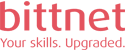Cerințe minime
Introducere curs Excel VBA
VBA (Visual Basic for Applications) este un limbaj de programare utilizat pentru automatizarea și extinderea funcționalității programelor din suitele Microsoft Excel, inclusiv Excel. Cursurile Excel VBA sunt disponibile pentru diferite niveluri de cunoștințe, de la începători la avansați. Cei interesați să își înceapă călătoria în VBA programming vor beneficia de cursurile pentru începători, care oferă o introducere comprehensivă în sintaxa și conceptele de bază ale limbajului. Pe de altă parte, cursurile avansate sunt concepute pentru cei care doresc să-și dezvolte cunoștințele și să învețe tehnici avansate, cum ar fi gestionarea obiectelor și interacțiunea cu alte aplicații Excel.
Acest curs se adresează utilizatorilor avansați ai Microsoft Excel, dacă sunt responsabili pentru cantități foarte mari și variabile de date, sau echipelor, care trebuie să învețe cum să programeze caracteristici și funcții pentru a dezvolta accesibilitatea și gradul de utilizare a datelor lor.
Cursurile Excel VBA pentru începători acoperă următoarele subiecte:
- Introducere în VBA: Structura de bază a codului VBA, editorul VBA și mediul de lucru.
- Variabile și tipuri de date: Declarația și utilizarea variabilelor, diferite tipuri de date în VBA.
- Instrucțiuni și structuri de control: Instrucțiuni de bază (If, Else, Select Case), bucle (For, While) și instrucțiuni de ieșire (Exit).
- Proceduri și funcții: Definirea și apelarea procedurilor și funcțiilor în VBA.
- Lucrul cu obiecte: Conceptul de obiecte în VBA, lucrul cu obiecte Excel (workbooks, worksheets, ranges etc.).
- Manipularea datelor: Citirea și scrierea datelor în celule, formatarea celulelor folosind VBA.
- Gestionarea erorilor: Identificarea și tratarea erorilor în codul VBA.
- Interacțiunea cu utilizatorul: Crearea și utilizarea formularelor și controalelor în VBA.
Cursurile Excel VBA avansate pot include subiecte precum:
- Lucrul cu fișiere externe: Manipularea fișierelor text și a bazelor de date externe din VBA.
- Interacțiunea cu alte aplicații Excel: Automatizarea acțiunilor în alte aplicații Excel, cum ar fi Word și PowerPoint.
- Utilizarea API-urilor externe: Accesarea și utilizarea API-urilor externe în codul VBA.
- Crearea de add-ins personalizate: Dezvoltarea și distribuirea de add-ins personalizate pentru Excel.
- Optimizarea performanței: Tehnici pentru îmbunătățirea performanței și eficienței codului VBA.
- Securitatea aplicațiilor VBA: Protejarea codului și a datelor în aplicațiile VBA.
- Dezvoltarea de aplicații complete: Construirea de aplicații complete în Excel folosind VBA.
Până la sfârșitul trainingului Excel VBA, cursantul va fi competent în elementele fundamentale ale VBA, inclusiv lucrul cu proceduri și funcții, citirea și scrierea codului și diagnosticarea erorilor în cod.
Aceasta include controlul execuției programului cu logica de decizie, repetarea codului cu bucle și lucrul cu mai multe intervale de celule.
Adăugați un strat de interactivitate aplicațiilor dvs. creând formulare de utilizator, casete de mesaje și casete de intrare.
Pentru a asigura un timp de nefuncționare minim în timpul construirii și lansării programului, cursul învață, de asemenea, cum puteți depana codul și gestiona erorile.
Este necesară o cunoaștere aprofundată a Microsoft Excel sau finalizarea cursului Excel pentru avansați.
De ce să folosiți VBA?
- Înregistrarea și rularea macrocomenzilor
- Selectarea celulelor absolută versus relativă
- Lucrul cu Editorul Visual Basic
Crearea propriului cod
- Înțelegerea și crearea modulelor
- Definirea procedurilor
- Proceduri de apelare
- Unde să stocați macrocomenzi
Luarea deciziilor în cod
- Folosind comparații logice
- Structura IF…ENDIF
- Structura SELECT CASE…END SELECT
- Când să utilizați IF v SELECT CASE
Erori de depanare
- Definirea erorilor
- Setarea punctelor de întrerupere pentru a întrerupe execuția
- Cum să parcurgeți codul
- Lucrul cu modul pauză pentru a detecta erorile
- Identificarea valorii expresiilor
Înțelegerea Visual Basic
- Ce este un obiect?
- Examinarea ierarhiei obiectelor Excel
- Folosind browserul de obiecte
- Cum să explorezi metode și proprietăți
- Obține ajutor în VBA
Repetarea codului cu bucle
- Structura DO… LOOP
- Structura FOR… NEXT
- Structura FOR EACH… NEXT
- Cum să depanați problemele cu bucle
Stocarea informațiilor cu variabile
- Cum și de ce ar trebui să declarați variabile
- Stabilirea tipului de date de utilizat
- Domeniu de aplicare public vs privat
- Utilizarea variabilelor pentru a capta erorile
- Folosind fereastra Locals pentru a observa variabile
Crearea de funcții
- Scrierea propriilor funcții definite de utilizator (UDF)
- Lucrul cu mai multe argumente
- Folosind funcția dvs. în Excel
Casete de mesaje și casete de intrare
- Afișarea unui mesaj
- Adăugarea unei opțiuni de utilizator da / nu
- Obținerea de feedback de la utilizatorul final
Crearea de casete de dialog personalizate cu UserForms
- Desenarea formularelor utilizator
- Setarea proprietăților, evenimentelor și metodelor UserForm
- Folosind casete de text, butoane de comandă, casete combinate și alte comenzi
- Controale de formatare
- Aplicarea codului la comenzi
- Cum se lansează un formular în cod
Nu există cursuri recomandate după finalizarea acestui curs.
Nu sunt programe de ceritifcare pentru acest curs.
FAQ Cursuri Excel VBA
Care sunt avantajele principale ale participării la cursuri Microsoft Excel VBA?
Participarea la cursuri Microsoft Excel VBA oferă oportunitatea de a dobândi competențe solide în utilizarea eficientă a suitei Microsoft Excel VBA, ceea ce poate îmbunătăți productivitatea și eficiența în mediul profesional.
Cum pot obține informații detaliate despre conținutul și structura cursurilor Microsoft Excel VBA
Informații detaliate despre conținutul și structura cursurilor Microsoft Excel VBA se regăsesc în această pagină, pentru informații suplimentare nu evitați să completați formularul din această pagină.
Care sunt cerințele de prealabil pentru a participa la cursurile Microsoft Excel VBA?
Cerințele de prealabil pentru cursurile Microsoft Excel VBA pot varia în funcție de nivelul de dificultate al cursului, dar în general, sunt necesare cunostințe avansate de Excel sau finalizarea cursului Excel pentru avansați.
Cât de flexibile sunt programările cursurilor Microsoft Excel VBA?
Flexibilitatea programărilor cursurilor Microsoft Excel VBA depinde numărul de participanți la cursuri și de modalitățile de predare disponibile, toate cursurile sunt livrate de MCT – Microsoft Certified Trainers și se pot parcurge în format online sau fizic la sediul Bittnet Training.
Există certificări oficiale disponibile după finalizarea cursurilor Microsoft Excel VBA?
Nu există o certificare oficială pentru acest curs dar veți primi o diplomă de finalizare a acestuia, dar veți primi o diplomă de participare la curs.