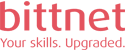Cursul WS-011 a fost retras de vendorul Microsoft. Acesta poate fi înlocuit de cursurile AZ-800:Configuring Windows Server Hybrid Advanced Services și AZ-801:Configuring Windows Server Hybrid Advanced Services
Cursul Microsoft AZ-800 – Administering Windows Server Hybrid Core Infrastructure îi învață pe profesioniștii IT cum să gestioneze serviciile de bază Windows Server folosind tehnologii on-premise, hibride și cloud. Cursul îi învață pe profesioniștii IT cum să implementeze și să administreze soluții hibride și on-premise precum identitatea, managementul, calculul, rețelistica și stocarea datelor într-un mediu hibrid Windows Server.
Acest curs de patru zile este destinat administratorilor Windows Server Hybrid care au experiență în lucrul cu Windows Server și doresc să extindă capacitățile mediilor lor locale prin combinarea tehnologiilor on-premises și hibride.
Acest curs este potrivit pentru personalul IT care abia începe să lucreze cu Azure. Acest public dorește să învețe despre ofertele Azure și să obțină experiență practică cu produsul. Susținerea acestui curs si promovarea examenului AZ-800 reprezintă prima parte a procesului de dobândire a certificării de Windows Server Hybrid Administrator Associate.
În cadrul cursului Microsoft AZ-800: Administering Windows Server Hybrid Core Infrastructure vei învăța să:
- Utilizezi instrumente administrative în Windows Server
- Gestionezi instrumentele utilizate pentru implementarea soluțiilor hibride, inclusiv Centrul de administrare Windows și PowerShell
- Implementezi servicii de identitate în Windows Server
- Implementezi identitatea în scenarii hibride, inclusiv Azure AD DS pe Azure IaaS și AD DS gestionat
- Integrezi Azure AD DS cu Azure AD
- Gestionezi serviciile de infrastructură de rețea
- Implementezi mașini virtuale Azure care rulează Windows Server și să configurezi rețeaua și stocarea
- Administrezi și să gestionezi Windows Server IaaS Virtual Machine de la distanță
- Gestionezi mașinile virtuale Azure care rulează Windows Server
- Configurezi serverele de fișiere și stocarea lor
Înainte de a urma acest curs, participanții trebuie să aibă:
- Experiență în gestionarea sistemului de operare Windows Server și a sarcinilor de lucru Windows Server în scenarii locale, inclusiv AD DS, DNS, DFS, Hyper-V și servicii de fișiere și stocare
- Experiență de lucru cu instrumentele obișnuite de management Windows Server (implicit în prima condiție preliminară)
- Cunoștințe de bază despre calculul și stocarea datelor utilizând produse Microsoft
Module 1: Identity services in Windows Server
This module introduces identity services and describes Active Directory Domain Services (AD DS) in a Windows Server environment. The module describes how to deploy domain controllers in AD DS, as well as Azure Active Directory (AD) and the benefits of integrating Azure AD with AD DS. The module also covers Group Policy basics and how to configure group policy objects (GPOs) in a domain environment.
Module 2: Implementing identity in hybrid scenarios
This module discusses how to configure an Azure environment so that Windows IaaS workloads requiring Active Directory are supported. The module also covers integration of on-premises Active Directory Domain Services (AD DS) environment into Azure. Finally, the module explains how to extend an existing Active Directory environment into Azure by placing IaaS VMs configured as domain controllers onto a specially configured Azure virtual network subnet.
Module 3: Windows Server administration
This module describes how to implement the principle of least privilege through Privileged Access Workstation (PAW) and Just Enough Administration (JEA). The module also highlights several common Windows Server administration tools, such as Windows Admin Center, Server Manager, and PowerShell. This module also describes the post-installation configuration process and tools available to use for this process, such as sconfig and Desired State Configuration (DSC).
Module 4: Facilitating hybrid management
This module covers tools that facilitate managing Windows IaaS VMs remotely. The module also covers how to use Azure Arc with on-premises server instances, how to deploy Azure policies with Azure Arc, and how to use role-based access control (RBAC) to restrict access to Log Analytics data.
Module 5: Hyper-V virtualization in Windows Server
This module describes how to implement and configure Hyper-V VMs and containers. The module covers key features of Hyper-V in Windows Server, describes VM settings, and how to configure VMs in Hyper-V. The module also covers security technologies used with virtualization, such as shielded VMs, Host Guardian Service, admin-trusted and TPM-trusted attestation, and Key Protection Service (KPS). Finally, this module covers how to run containers and container workloads, and how to orchestrate container workloads on Windows Server using Kubernetes.
Module 6: Deploying and configuring Azure VMs
This module describes Azure compute and storage in relation to Azure VMs, and how to deploy Azure VMs by using the Azure portal, Azure CLI, or templates. The module also explains how to create new VMs from generalized images and use Azure Image Builder templates to create and manage images in Azure. Finally, this module describes how to deploy Desired State Configuration (DSC) extensions, implement those extensions to remediate noncompliant servers, and use custom script extensions.
Module 7: Network infrastructure services in Windows Server
This module describes how to implement core network infrastructure services in Windows Server, such as DHCP and DNS. This module also covers how to implement IP address management and how to use Remote Access Services.
Module 8: Implementing hybrid networking infrastructure
This module describes how to connect an on-premises environment to Azure and how to configure DNS for Windows Server IaaS virtual machines. The module covers how to choose the appropriate DNS solution for your organization’s need and run a DNS server in a Windows Server Azure IaaS VM. Finally, this module covers how to manage Microsoft Azure virtual networks and IP address configuration for Windows Server infrastructure as a service (IaaS) virtual machines.
Module 9: File servers and storage management in Windows Server
This module covers the core functionality and use cases of file server and storage management technologies in Windows Server. The module discusses how to configure and manage the Windows File Server role, and how to use Storage Spaces and Storage Spaces Direct. This module also covers replication of volumes between servers or clusters using Storage Replica.
Module 10: Implementing a hybrid file server infrastructure
This module introduces Azure file services and how to configure connectivity to Azure Files. The module also covers how to deploy and implement Azure File Sync to cache Azure file shares on an on-premises Windows Server file server. This module also describes how to manage cloud tiering and how to migrate from DFSR to Azure File Sync.
Cursul Microsoft AZ-801: Configuring Windows Server Hybrid Advanced Services
Pentru obținerea certificării de Microsoft Certified: Windows Server Hybrid Administrator Associate.
Pentru obținerea certificării de Microsoft Certified: Windows Server Hybrid Administrator Associate, candidații trebuie să promoveze examenele AZ-800: Administering Windows Server Hybrid Core Infrastructure si AZ-801: Configuring Windows Server Hybrid Advanced Services.
Cursul Microsoft AZ-800 îi pregătește pe participanți pentru susținerea examenului Microsoft AZ-800: Administering Windows Server Hybrid Core Infrastructure.
Microsoft AZ-800 – Administering Windows Server Hybrid Core Infrastructure
Detalii curs
FAQ curs Microsoft AZ-800 – Administering Windows Server Hybrid Core Infrastructure
Cum contribuie certificarea AZ-800 la îmbunătățirea securității infrastructurii hibride a unei companii?
Certificarea AZ-800 asigură competențe avansate în configurarea și gestionarea politicilor de securitate, inclusiv criptarea și autentificarea, pentru a proteja datele critice în medii hibride și a preveni breșele de securitate.
Cum poate AZ-800 sprijini companiile în gestionarea costurilor operaționale într-o infrastructură hibridă Windows?
Certificarea AZ-800 include abilități în optimizarea costurilor infrastructurii hibride prin utilizarea eficientă a resurselor on-premise și cloud, reducerea consumului de energie și optimizarea licențierii pentru a reduce cheltuielile operaționale.
Cum poate certificarea AZ-800 ajuta companiile să respecte cerințele de conformitate și reglementare pentru gestionarea datelor în infrastructuri hibride?
Certificarea AZ-800 oferă competențe în implementarea politicilor de securitate și conformitate, ajutând organizațiile să îndeplinească cerințele GDPR, ISO și alte standarde, asigurând protecția datelor și conformitatea în medii hibride complexe.
Care sunt avantajele configurării și gestionării soluțiilor de backup hibride cu AZ-800?
Soluțiile de backup hibride gestionate prin AZ-800 asigură redundanță și recuperare rapidă în caz de dezastre, permițând organizațiilor să protejeze datele esențiale atât pe servere locale cât și în cloud, cu management unificat și automatizat.
De ce imi este afișată această pagină?
Aceast curs este recomandat datorită căutărilor tale ce includ termeni precum: az 800, az800 microsoft, administering windows server hybrid core infrastructure az 800, azure az800, microsoft az800, az 800 administering windows server hybrid core infrastructure, az800 course, az 800 az 801, azure az 800, az 800 microsoft, microsoft az 800, az800, microsoft learn az 800, az800 az801, az800 certification sau alții.