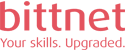În cadrul acestui curs, studenții vor învăța să planifice și să execute o strategie de implementare a punctelor finale folosind tehnici de implementare contemporane și implementând strategii de actualizare. Cursul introduce elemente esențiale ale managementului modern, abordări de co-management și integrarea Microsoft Intune. Acesta acoperă implementarea aplicațiilor, gestionarea aplicațiilor bazate pe browser și concepte cheie de securitate, cum ar fi autentificarea, identitățile, accesul și politicile de conformitate. Tehnologii precum Azure Active Directory, Azure Information Protection și Microsoft Defender for Endpoint sunt explorate pentru a proteja dispozitivele și datele.
Toți cei ce vor participa la acest curs, vor obține informații esentiale despre:
- Înțelegerea managementului enterprise desktop
- Explorarea edițiilor sistemului de operare Windows
- Gestionarea identităților Azure Active Directory
- Autentificarea și gestionarea dispozitivelor
- Înscrierea și gestionarea dispozitivelor
- Implementarea securității și conformității
Administratorul Modern Desktop trebuie să fie familiarizat cu sarcinile de lucru M365 și trebuie să aibă aptitudini și experiență solide în implementarea, configurarea și întreținerea Windows 11 și ulterior, precum și a dispozitivelor non-Windows.
- Module 1: Explore the Enterprise Desktop This module covers modern endpoint management and enterprise desktop lifecycle concepts. It teaches the stages of the lifecycle (planning, deployment, maintenance) and provides a foundation for future learning.
- Module 2: Explore Windows Editions This module covers Windows OS editions, features, and installation methods. Learners gain a deeper understanding of the available editions and corresponding installation processes.
- Module 3: Manage Azure Active Directory identities This module teaches how to use Azure AD effectively. You’ll learn about RBAC, user roles, creating and managing users and groups, using PowerShell cmdlets, and synchronizing objects from AD DS to Azure AD.
- Module 4: Manage device authentication In this module, you learn about device authentication and management in Azure Active Directory.
- Module 5: Enroll devices using Microsoft Configuration Manager This module introduces students to client deployment options and some of the high-level management and monitoring options that are available using Configuration Manager.
- Module 6: Enroll devices using Microsoft Intune Students will learn how to configure and setup Intune to more easily manage Windows, Android, and iOS devices.
- Module 7: Execute device profiles Students learn about the various types of device profiles, and how to create and manage them.
- Module 8: Oversee device profiles This module introduces students to monitoring profiles to ensure correct assignments and resolving conflicts when multiple profiles are applied.
- Module 9: Maintain user profiles Students learn about the benefits of various Windows user profiles, how to manage them, and how to facilitate profile data synchronization across multiple devices.
- Module 10: Execute mobile application management This module introduces Mobile Application Management (MAM). Students will learn about considerations for implementing MAM and will be introduced to the management of MAM using Intune and Configuration Manager.
- Module 11: Deploy and update applications In this module, you’ll master deploying applications using Intune, Configuration Manager, Group Policy, and Microsoft Store Apps. These powerful tools and techniques will equip you to manage and maintain diverse applications across your organization effectively.
- Module 12: Administer endpoint applications In this module, you’re introduced to managing apps on Intune managed devices. The module will then conclude with an overview of how to use IE Mode with Microsoft Edge.
- Module 13: Protect identities in Azure Active Directory This module introduces students to the various authentication methods used to protect identities.
- Module 14: Enable organizational access This module describes how clients can be configured to access organizational resources using a virtual private network (VPN).
- Module 15: Implement device compliance This module describes how to use compliance and conditional access policies to help protect access to organizational resources.
- Module 16: Generate inventory and compliance reports This module describes how to use Microsoft Endpoint Manager and Power BI to create compliance and custom reports.
- Module 17: Deploy device data protection This module describes how you can use Intune to create and manage WIP policies that manage this protection. The module also covers implementing BitLocker and Encrypting File System.
- Module 18: Manage Microsoft Defender for Endpoint This module explores using Microsoft Defender for Endpoint to provide additional protection and monitor devices against threats.
- Module 19: Manage Microsoft Defender in Windows client This module explains the built-in security features of Windows clients and how to implement them using policies.
- Module 20: Manage Microsoft Defender for Cloud Apps This module covers Microsoft Defender for Cloud Apps, focusing on securing sensitive data, its relevance in dynamic work settings, and effective utilization for improved security posture.
- Module 21: Assess deployment readiness Discusses some of the tools that you can use to perform detailed assessments of existing deployments, and describes some of the challenges that you may face.
- Module 22: Deploy using the Microsoft Deployment Toolkit Discusses the shifts from traditional to modern management and where on-premises solutions best fit in today’s enterprise.
- Module 23: Deploy using Microsoft Configuration Manager This module explains the common day to day tasks that Administrators would use Configuration Manager to perform.
- Module 24: Deploy Devices using Windows Autopilot Use Autopilot to deploy new hardware or refreshing an existing hardware with the organization’s desired configuration, without using the traditional imaging process.
- Module 25: Implement dynamic deployment methods Use dynamic provisioning methods such as Subscription Activation, Provisioning packages, and Azure AD join to reconfigure an existing operating system.
- Module 26: Plan a transition to modern endpoint management Explore considerations and review the planning of transitioning to modern management, focusing on migration and newly provisioned devices.
- Module 27: Manage Windows 365 This module teaches managing Microsoft’s cloud-based PC management solution, Windows 365, offering personalized, secure Windows 11 experience from any device. Learn features, setup, management, security, deployment options, and licensing to optimize your environment.
- Module 28: Manage Azure Virtual Desktop Learn to manage Azure Virtual Desktop, a cloud-based VDI solution providing personalized, secure Windows 11 experiences. Understand key features, management, security, and deployment options for optimizing your environment.
Acest curs îi pregătește pe participanți pentru susținerea examenului MD-102: Endpoint Administrator și obținerea certificării Microsoft 365 Certified: Endpoint Administrator Associate.
FAQ curs Microsoft MD-102: Microsoft 365 Endpoint Administrator
Cum ajută certificarea MD-102 la gestionarea dispozitivelor într-o organizație?
Certificarea MD-102 pregătește administratorii să configureze, gestioneze și securizeze dispozitivele dintr-o organizație folosind Microsoft 365. Astfel, se asigură o administrare centralizată, care îmbunătățește eficiența operațională și securitatea, reducând riscul de incidente de securitate legate de utilizarea dispozitivelor endpoint.
Ce beneficii oferă implementarea Microsoft Endpoint Manager pentru companii?
Microsoft Endpoint Manager permite o gestionare eficientă a dispozitivelor, oferind funcții de control al politicilor de securitate și de acces. Companiile pot automatiza configurațiile și pot monitoriza dispozitivele pentru a asigura conformitatea și securitatea datelor, ceea ce ajută la protejarea informațiilor sensibile și la optimizarea managementului IT.
Cum contribuie MD-102 la creșterea securității cibernetice a unei companii?
Cursul MD-102 pregătește administratorii să implementeze politici avansate de securitate pentru dispozitive, să gestioneze accesul și să protejeze datele companiei. Utilizarea unor practici eficiente de securitate cibernetică reduce riscul de atacuri și încălcări ale securității, protejând activele digitale și integritatea informațiilor companiei.
Cum poate certificarea MD-102 să sprijine strategia de conformitate IT a unei organizații?
Administratorii certificați MD-102 pot implementa și monitoriza politici stricte de conformitate, asigurând că toate dispozitivele respectă reglementările și standardele de securitate. Acest lucru ajută compania să evite sancțiunile pentru nerespectarea normelor și să mențină un nivel ridicat de securitate și încredere în infrastructura IT.
De ce îmi este afișată această pagină?
Acest curs este recomandat datorită căutărilor tale ce includ termeni precum: md102, certificare md102, training md102, curs md102, learn md102 sau alții.