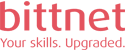Cerințe minime
În acest curs veți învăța cum să creați documente complexe și să construiți instrumente de eficiență personalizate folosind Microsoft Office Word 2010.
De asemenea, veți învăța cum să formatați și să personalizați tabele și diagrame, să creați șabloane pentru eficientizarea documentelor și să utilizați macro-uri pentru a automatiza sarcini în Word 2010.
Acest curs se adresează tuturor celor care doresc să creeze și să modifice documente de afaceri standard în Microsoft Office Word 2010 și trebuie să știe cum să creeze și să modifice documente de afaceri complexe și să utilizeze instrumentele Word 2010 pentru a personaliza aceste documente.
La finalizarea cursului veți ști cum să:
- Personalizați tabele și diagrame
- Personalizați formatarea unui document folosind stiluri și teme
- Modificați imaginile dintr-un document
- Creați elemente grafice personalizate
- Să inserați conținut utilizând Quick Parts Să controlați fluxul de text
- Utilizați șabloane pentru a automatiza crearea de documente
- Utilizați funcția de îmbinare a corespondenței
- Utilizați macro-uri pentru a automatiza sarcinile obișnuite
Studenții trebuie:
- Să fi finalizat Microsoft Office – Word Beginner
Nu există agendă pentru acest curs.
MOS: Microsoft Office 2010