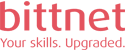In this course you will learn about installing, configuring and managing the Horizon View component of VMware Horizon.
Other topics include VMware View Manager, VMware View Composer, and View security server.
Bittnet carries out VMware trainings through authorized partners.
This course is aimed at system administrator and system integrators responsible for expanding the VMware desktop infrastructure.
Upon completion you will know how to:
Identify View components
Install and configure View Connection Server
Install and configure virtual machines that become desktops
Configure and manage VMware Horizon Client systems
Configure and manage pools of existing physical machines
Configure and manage automated pools of full virtual machines
Configure and manage pools of linked-clone machines
Configure and manage RDS pools of desktops and applications
Use View Administrator to configure the View environment
Configure secure access to View desktops
Describe steps to deploy View Persona Management for user profile management
Manage performance and scalability of a View deployment
Students need to have:
Experience in Microsoft Windows Active Directory administration
Experience with VMware vSphere
Course Introduction
Introductions and course logistics
Course objectives
Introduction to Horizon and View
Overview of Horizon 6
Introduce View features and components
View Connection Server
Install and configure View Connection Server
Configure View events database and syslog server
View Desktops
Prepare virtual machines as View desktops
Compare PCoIP and RDP remote display protocols
Explain USB redirection and multimedia redirection
Install Horizon View Agent in a template
Deploy a manual pool and entitle users to access it
Horizon Client Options
Introduce Horizon Client for Windows and Mac OS X
Describe HTML Access, thin clients, and zero clients
Configure Virtual Printing with Horizon Client
Creating and Managing Automated Pools
Configure and provision automated pools of desktops
Compare dedicated and floating-assignment pools
Compare storage options, including VMware Virtual SAN
Creating and Managing Linked-Clone Desktop Pools
Overview of View Composer operations
Deploy and provision linked-clone desktops
Compare storage options, including Virtual SAN and tiered storage
Manage linked-clone desktops
Manage persistent disks
Creating and Managing RDS Desktop and Application Pools
Set up RDS hosts to create a farm
Deploy and provision RDS desktop pools
Deploy and provision RDS application pools
Mange application pools
Using View Administrator
Configure the View environment
Compare authentication options for desktop access
Manage users, sessions, and policies
Implement role-based delegated administration
Monitor the View environment
Managing View Security
Describe recommended network configurations and authentication options
Configure the View security server
View Persona Management
Configure user profiles with View Persona Management
Describe View Persona Management and Windows roaming profiles
Configure a View Persona Management deployment
Describe best practices for a View Persona Management deployment
Command-Line Tools and Backup Options
Introduce the vdmadmin utility
Describe client systems in kiosk mode
Back up the View databases
Restore the View databases
View Performance and Scalability
Describe multiserver deployments to create a pod
Explain performance considerations and load balancing for a single pod
Explain Cloud Pod Architecture for multiple View pod deployments
Nu există cursuri recomandate după finalizarea acestui curs.
Nu sunt programe de ceritifcare pentru acest curs.