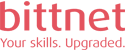In this course you will learn how to use VMware Workspace. Other topics include installing and configuration The VMware Workspace Fundamentals v. 1.8.
Bittnet carries out VMware trainings through authorized partners.
This course is aimed for everyone who wants to learn about VMware Horizon Workspace Fundamentals [V 1.8]
Upon completion you will know how to:
Explain how Horizon Workspace works.
Describe how Horizon Workspace works within the VMware Horizon Suite.
Recognize some of the key features of Horizon Workspace.
Discuss how Horizon Workspace helps end users and IT administrators solve common challenges when trying to manage personal and corporate data on multiple devices in a fast-changing mobile device world.
Explain the function of each of the virtual appliances that make up the Horizon Workspace vApp package.
Diagram the Horizon Workspace back end architecture and describe the function of some of its key components.
Define the Horizon Workspace front end components.
Explain the main function of the Horizon Workspace client components.
Explain the Horizon Workspace installation prerequisites.
Discuss the tasks for deploying Horizon Workspace.
Explain the tasks for integrating VMware Horizon View with Horizon Workspace.
Recognize the tasks for setting up Horizon Workspace to distribute and manage applications packaged with VMware ThinApp.
Identify the function of each of the Horizon Workspace Web interfaces and how to access them.
Describe the main function of the Horizon Workspace modules on the Dashboard page of the Administrator Web interface.
Discuss how to manage groups and users.
Explain how to manage resources on the Catalog page.
Define the types of policies available and how they are used.
Discuss how to configure and use Horizon Workspace Settings.
Describe how to sign in and navigate the Horizon Workspace user portal.
Discuss how to install the Horizon Workspace client application for the appropriate device.
Explain how to use Horizon Files to manage files and folders.
There are no prerequisites for this course.
There are five modules in this course:
Module 1: Introduction to VMware Horizon Workspace: You will learn how Horizon Workspace works and some of its key features that help end users and IT administrators manage personal and corporate data on multiple devices.
Module 2: Architecture and Components: You will learn about the components that make up the Horizon Workspace architecture.
Module 3: You will learn the key tasks for installing and configuring Horizon Workspace.
Module 4: You will learn how to access the Horizon Workspace interfaces and how to work with the Administrator Web interface to manage Horizon Workspace modules, users, groups, catalog of resources, policies, reports, and how to edit administrator settings.
Module 5: You will learn how users can sign in from the Horizon Workspace user portal, and install the Horizon Workspace client application on the appropriate devices. In addition, this module teaches how users use the Horizon Workspace features to access and manage their applications and use Horizon Files to manage and share their folders and files.
Nu există cursuri recomandate după finalizarea acestui curs.
Nu sunt programe de ceritifcare pentru acest curs.