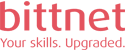In this course you will learn basic concepts regarding the VMware ThinApp as well as how to install it, its technical requirements and how to make use of the ThinApp Setup Capture wizard in order to virtualize applications. You will also learn how to deploy applications on ThinApp to end users and how to troubleshoot basic problems.
Bittnet carries out VMware trainings through authorized partners.
This course is aimed at anyone interested in learning the basics of ThinApp.
Upon completion you will know how to:
Identify the main features of ThinApp.
Discuss the benefits of using ThinApp to virtualize applications.
Outline the architecture of ThinApp .
List ThinApp target customers.
Describe common ThinApp use cases.
Discuss the recommended ThinApp development environment.
Describe the operation at each of the capture steps for an application:
Prescan
Application installation
Postscan
Package configuration and creation
Build the project
Explain the purpose of the sandbox.
List the steps for testing ThinApp applications.
Explain the operating system dependencies when deploying applications using ThinApp.
Describe the four methods for updating applications with ThinApp.
List some of the common issues that arise when capturing and deploying applications with ThinApp.
Describe basic steps you should take to troubleshoot captured applications.
There are no prerequisites for this course.
Module 1: VMware Features and Concepts
Introduction
How it Works
ThinApp Architecture
Features
Portable application
User mode
Sandboxing
Agentless
Serverless
Simplified Application Migration to Windows 7.
Upgrade older versions of ThinApp applications with Relink.
Integrated with VMware View.
The Performance Accelerator feature.
Bundled with VMware Workstation.
Benefits
Eliminate costly application recoding in operating system migrations.
Accelerate application deployments.
Minimize costly regression testing.
Seamless fit into any management framework.
Enhanced savings on storage costs for desktops deployed with VMware View.
Deliver application mobility.
Use Cases
Operating System Migration—such as a Windows 7 migration.
Simplifying application management.
Streamlining application updates and upgrades.
Reducing Citrix Server application ‘silos.’
Module 2: Capturing Applications
Setting up the ThinApp application virtualization environment.
ThinApp technical requirements.
How to install VMware ThinApp.
Using the ThinApp Setup Capture wizard:
Prescan
Application installation
Postscan
Package configuration and creation
Build the project
Module 3: Deploying and Updating Applications
How to test a ThinApp virtual application.
How to deploy a ThinApp virtual application.
How to update a ThinApp virtual application.
Module 4: Basic Troubleshooting
Limitations in capturing applications.
Common issues when using virtual applications.
Troubleshooting tools and recommendations.
Nu există cursuri recomandate după finalizarea acestui curs.
Nu sunt programe de ceritifcare pentru acest curs.