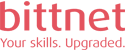In this course you will learn how to virtualize Windows applications making use of VMware ThinApp, how to modify the Package.ini parameters in order to handle certain circumstances as well as how to choose the best deployment and updating processes for the environment.
Bittnet carries out VMware trainings through authorized partners.
This course is aimed at system administrators that desire to attain higher vSphere skills.
Upon completion you will know how to:
Understand how an application is virtualized by ThinApp
Describe the major components of the ThinApp architecture
Set up the environment for capturing an application
Use the ThinApp Setup capture wizard to package an application
Deploy an application packaged using ThinApp
Modify Package.ini parameters to increase the variety and complexity of applications that can be virtualized
Use Application Link to dynamically link application components like Microsoft .NET to multiple applications
Update applications using Application Sync and other methods
Use ThinDirect to redirect URLs with application dependencies to their preferred browser
Troubleshoot problems with ThinApp packages
Students need to have:
Have a basic understanding of virtualization concepts
Completion of the VMware Horizon View: Install, Configure, Manage course or the VMware ThinApp Fundamentals eLearning course
Course Introduction
Introduction and course logistics
Course objectives
Introduction to VMware ThinApp
Understand how an application is virtualized by ThinApp
Identify relationships between the ThinApp runtime system, the virtual file system, and the virtual registry
Identify the purpose of ThinApp sandbox and isolation modes
Compare the application deployment options
Packaging Applications
Set up the recommended ThinApp development environment
Understand the packaging and building process
Package an application using the Setup Capture wizard
Identify the VMware Horizon™ Application Manager™ components
Enable listing of a ThinApp package in VMware Horizon™
Modifying Package.ini Parameters
List the steps for manually setting the parameters in Package.ini
Understand the purpose of modifying several Package.ini parameters
Modify Package.ini parameters
Explain the purpose of the sandbox
Deploying Applications
Compare options for deploying ThinApp packages
Compare benefits of an MSI package with an executable file
Identify the steps for deploying ThinApp packages in Horizon Application Manager
Updating and Linking Applications
Recognize the various methods for updating applications with ThinApp
Deploy updated ThinApp packages using various methods
Modify Application Sync parameters to control an update
Use the relink.exe utility to update a package for Windows 7
Use the Application Link utility to incorporate additional, necessary components at runtime
Performance and Troubleshooting
Performance considerations
Troubleshooting ThinApp packages
Nu există cursuri recomandate după finalizarea acestui curs.
Nu sunt programe de ceritifcare pentru acest curs.