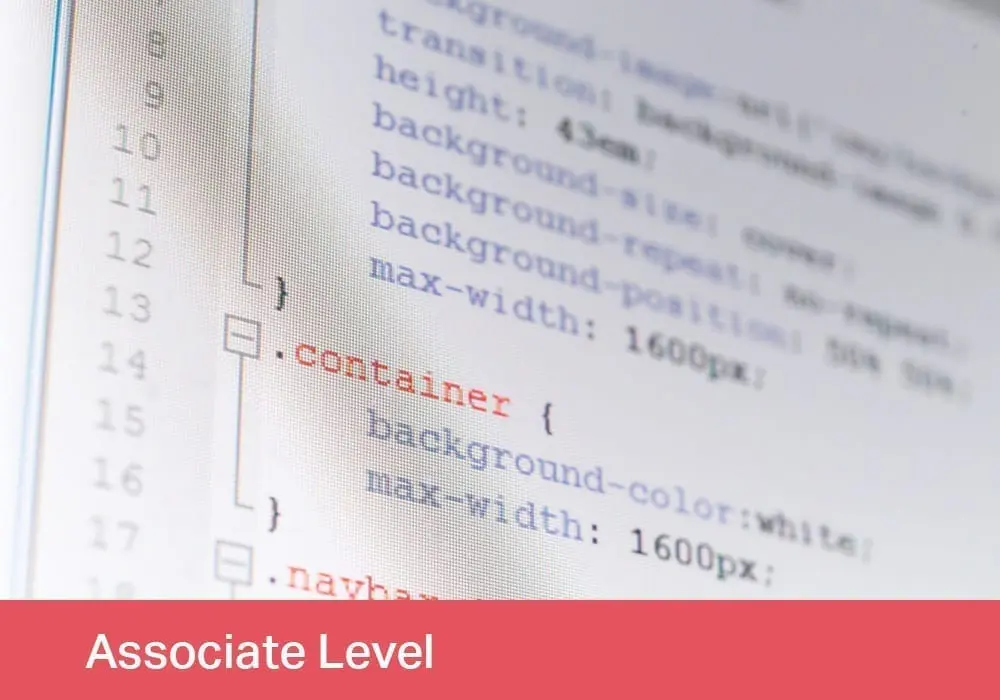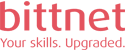Cursul DevOps Artisan – Git Fundamentals vă oferă o bază solidă și practică pentru înțelegerea sistemului de control al versiunii Git. Este o componentă de bază a DevOps, a pipeline-urilor de livrare continuă & cloud-native computing.
Într-o lume în care controlul versiunilor și colaborarea eficientă sunt esențiale pentru succesul oricărui proiect de dezvoltare software, un curs Git Fundamentals devine o resursă indispensabilă. Acest curs este conceput pentru a oferi o înțelegere profundă a modului în care funcționează Git, un sistem de control al versiunilor folosit pe scară largă în industrie. De la gestionarea ramurilor (branches) și urmărirea modificărilor în cod, până la rezolvarea conflictelor și colaborarea în echipă, acest curs îți va oferi toate cunoștințele necesare pentru a utiliza Git cu încredere. Indiferent dacă ești începător sau ai ceva experiență în programare, Git Fundamentals te va echipa cu abilitățile esențiale pentru a naviga și controla eficient evoluția codului tău, asigurând astfel o colaborare fără cusur și un flux de lucru optimizat.
Acest curs se adresează:
- tuturor celor interesați de utilizarea surselor de control și specificațiilor Git
- inginerilor software, developerilor, programatorilor care iau contact pentru prima dată cu Git
În cadrul cursului, vă veți construi o fundație puternică privind conceptele tehnologiei, iar ulterior veți putea aprofunda cu încredere orice subiect vă este de interes.
Acest curs nu presupune cunoștințe anterioare despre Git, dar dacă aveți experiență cu acesta, puteți găsi acest curs atât util cât și challenging.
Module 01: Introduction
- Why Command Line?
- Why Source Control?
- Why Git?
- Git vs SVN
- Git terminology
- Git objects
- Git installation (windows + Unix)
Module 02: Getting started
- Using GitHub and setting up a project
- Clone a git repository and have some basic workflow
Module 03: Git Basics
- Basic git commands
Module 04: Git init
- Creating a fresh project
- Adding Git to an existing project
- Joining an existing project (git clone)
- Basic git workflow
- Tracking files
- Editing files
- Adding/Recursive adding files to a git repository
- Renaming, Moving and Deleting files
- Accessing the history of modifications
- Git aliases
- Ignoring unwanted files and folders
- Cleanup and rolling back to previous versions
Module 05: Merge and Diff tools
- Installation overview
- P4Merge installation and configuration
Module 06: How to make comparisons
- Comparing the working directory and the staging area
- Comparing the working directory with the last commit (Git repository)
- Comparing between the staging area and the last commit
- Compare only specific files
- Differences between different commits
Module 07: Branching and Merging on Git
- Branching Basics
- Checkout to a different branch
- Fast forward Merges
- Automating merges
- Merge conflicts and how to resolve them
- Cherrypick
What to do in case of local branch deletion (for recovery)
Module 08: Stashing
- Stash vs branch
- Simple examples regarding stashing
- Stashing untracked files
- Managing Multiple Stashes
- Stashing into a branch
Module 09: Tagging
- Basic tag examples
- Annotated tags
- Comparing Tags
- Tag specific commits
- Updating tags
- Using GitHub and configuring tags
Module 10: Git hooks
- Local git hooks
- WebHooks
- How to automise certain tasks before/after committing to Git
Module 11: Working with remotes
Nu sunt recomandări.
Nu sunt programe de certificare asociate acestui curs.
FAQ training Git Fundamentals
Ce cunoștințe sunt necesare înainte de a începe un curs Git Fundamentals?
În general, este recomandat ca participanții să aibă cunoștințe de bază în utilizarea calculatorului și o înțelegere fundamentală a dezvoltării software. Familiaritatea cu linia de comandă și cu un limbaj de programare poate fi, de asemenea, benefică, dar nu este obligatorie.
Cum poate ajuta un curs Git Fundamentals în cariera mea de programator?
Stăpânirea Git este esențială pentru orice programator modern. Acest curs te va echipa cu abilitățile necesare pentru a gestiona eficient codul, a colabora cu alți dezvoltatori și a menține un istoric clar al modificărilor. Aceste competențe sunt foarte apreciate de angajatori și pot deschide uși către oportunități avansate în domeniu.
Ce competențe voi dobândi după finalizarea unui curs Git Fundamentals?
După finalizarea cursului, vei putea să: inițiezi și gestionezi repository-uri Git, efectuezi commit-uri și urmărești modificările, creezi și gestionezi ramuri, rezolvi conflicte de fuziune, utilizezi etichete pentru versiuni și colaborezi eficient cu alți dezvoltatori prin platforme de hosting Git.
Ce subiecte sunt acoperite în cadrul unui curs Git Fundamentals?
Cursul acoperă subiecte precum: introducere în controlul versiunilor, instalarea și configurarea Git, operarea cu repository-uri, gestionarea ramurilor (branches) și fuziuni (merges), rezolvarea conflictelor, utilizarea etichetelor (tags), și colaborarea prin platforme precum GitHub sau GitLab.
De ce îmi este afișat acest curs?
Această pagină este returnată datorită căutărilor tale ce includ termeni precum: learn git, training git, git online, git advanced, curs git, git fundamentals sau alții.