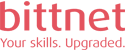Acest curs este înlocuitorul cursului Microsoft DA-100: Analyzing Data with Microsoft Power Bi care a fost retras de Microsoft.
Microsoft PL-300: Design and Manage Analytics Solutions Using Power BI este un curs in cadrul căruia profesioniștii IT învață diverse metode pentru editarea, vizualizarea și analiza datelor cu Power BI. De asemenea, acest curs explorează modul de implementare a standardelor și politicilor de securitate adecvate în întregul spectru Power BI. Acesta prezintă și metode de gestionare și implementare de rapoarte și tablouri de bord.
În era digitalizării accelerate, un curs PowerBI se impune ca un instrument esențial pentru transformarea datelor în informații valoroase. Într-o lume dominată de date, capacitatea de a analiza și vizualiza aceste date nu mai este doar un avantaj competitiv, ci o necesitate. Fie că optezi pentru trainingul PowerBI online sau cu prezență fizică, acesta o să fie livrat de traineri certificați Microsoft – MCT. Imaginează-ți posibilitatea de a lua decizii bazate pe informații precise și vizualizări interactive, toate accesibile oriunde și oricând. Cu ajutorul unui training PowerBI acreditat, vei dobândi competențele necesare pentru a manevra aceste instrumente sofisticate cu încredere și eficacitate. Nu rata șansa de a te alătura profesioniștilor care transformă complexitatea datelor în claritate strategică. Începe acum cursul PowerBI și devino expert în vizualizarea și interpretarea datelor!
Cursul PL-300 se adresează profesioniștilor IT care își doresc să învețe să efectueze analiza datelor folosind Power BI. Acesta curs Msft PowerBI este util și celor care dezvoltă rapoarte care vizează datele stocate atât în cloud cât și în serverele locale
În cadrul cursului Microsoft PL-300: Design and Manage Analytics Solutions Using Power BI vei învăța:
- Să imporți, să filtrezi și să transformi date;
- Să planifici și să creezi rapoarte pentru analiza datelor;
- Să creezi rapoarte cu analize avansate ale datelor pe care să le împărtășești cu colegii;
- Să creezi rapoarte paginate în Power BI – Power BI Business Intelligence
Înainte de a urma acest curs, participanții trebuie să aibă:
- Experiență în gestionarea datelor în cloud;
- Înțelegerea conceptelor de bază ale datelor;
- Cunoștințe de lucru cu date relaționale în cloud;
- Cunoștințe de lucru cu date non-relaționale în cloud;
- Cunoașterea conceptelor de analiză și vizualizare a datelor.
Pentru a obține cerințele preliminare și o mai bună înțelegere a lucrului cu date în Azure, vă recomandăm parcurgerea cursului PL-900 – Microsoft Power Platform Fundamentals înainte de a urma acest curs.
Modulul 1: Începeți cu Microsoft Data Analytics
Acest modul explorează diferitele roluri din spațiul datelor, subliniază rolurile și responsabilitățile importante ale unui analist de date și apoi explorează peisajul portofoliului MS Power BI.
Modulul 2: Pregătirea datelor în Power BI
Acest modul explorează identificarea și preluarea datelor din diverse surse de date. De asemenea, veți învăța opțiunile de conectivitate și stocare a datelor și veți înțelege diferența și implicațiile de performanță ale conectării directe la date față de importul acestora.
Modulul 3: Curățarea, transformarea și încărcarea datelor în MS Power BI
Acest modul vă învață procesul de profilare și de înțelegere a stării datelor. Vor învăța cum să identifice anomaliile, să analizeze dimensiunea și forma datelor lor și să efectueze pașii adecvați de curățare și transformare a datelor pentru a pregăti datele pentru încărcare.
Modulul 4: Proiectarea unui model de date în MSFT Power BI
Acest modul te învață conceptele fundamentale de proiectare și dezvoltare a unui model de date pentru performanță și scalabilitate corespunzătoare. Acest modul vă va ajuta, de asemenea, să înțelegeți și să abordați multe dintre problemele comune de modelare a datelor, inclusiv relațiile, securitatea și performanța.
Modulul 5: Crearea calculelor modelului utilizând DAX în Microsoft Power BI
Acest modul vă introduce în lumea DAX și în adevărata sa putere pentru îmbunătățirea unui model. Veți învăța despre agregări și conceptele de măsuri, coloane și tabele calculate și funcții Time Intelligence pentru a rezolva probleme de calcul și analiză a datelor.
Modulul 6: Optimizarea performanței modelului în Power BI
În acest modul vi se prezintă pașii, procesele, conceptele și cele mai bune practici de modelare a datelor necesare pentru a optimiza un model de date pentru performanță la nivel de întreprindere.
Modulul 7: Crearea de rapoarte în Power BI
Acest modul vă prezintă conceptele și principiile fundamentale ale proiectării și creării unui raport, inclusiv selectarea elementelor vizuale corecte, proiectarea unui layout de pagină și aplicarea unor funcționalități de bază, dar esențiale. De asemenea, este abordat subiectul important al proiectării pentru accesibilitate.
Modulul 8: Crearea de tablouri de bord în Power BI
În acest modul veți învăța cum să spuneți o poveste convingătoare prin utilizarea tablourilor de bord și a diferitelor instrumente de navigare disponibile pentru a oferi navigare. Veți face cunoștință cu caracteristicile și funcționalitățile și veți afla cum să îmbunătățiți tablourile de bord pentru a le face mai ușor de utilizat și pentru a obține mai multe informații.
Modulul 9: Îmbunătățirea rapoartelor în Power BI pentru utilizare și relatare
Acest modul vă va învăța despre rapoartele paginate, inclusiv ce sunt acestea și cum se potrivesc în Power BI. Veți învăța apoi cum să construiți și să publicați un raport.
Modulul 10: Efectuarea de analize avansate în Power BI
Acest modul vă ajută să aplicați caracteristici suplimentare pentru a îmbunătăți raportul în vederea obținerii de perspective analitice asupra datelor – PowerBI Business Intelligence, echipându-vă cu pașii necesari pentru a utiliza raportul pentru analiza efectivă a datelor. De asemenea, veți efectua analize avansate utilizând AI visuals pe raport pentru o înțelegere și mai profundă și semnificativă a datelor.
Modulul 11: Gestionarea seturilor de date în Ms Power BI
În acest modul veți învăța conceptele de gestionare a activelor Power BI, inclusiv seturi de date și spații de lucru. De asemenea, veți publica seturi de date în serviciul Power BI, apoi le veți actualiza și securiza.
Modulul 12: Crearea și gestionarea spațiilor de lucru în Power BI
Acest modul vă va prezenta spațiile de lucru, inclusiv modul de creare și gestionare a acestora. De asemenea, veți învăța cum să partajați conținut, inclusiv rapoarte și tablouri de bord, și apoi veți învăța cum să distribuiți o aplicație.
În funcție de direcția spre care îți dorești să te îndrepți, îți poți continua călătoria de învățare cu următoarele cursuri:
- Microsoft PL-100: Power Platform App Maker
- Microsoft PL-200: Power Platform Functional Consult
- Microsoft DP-203: Data Engineering on Microsoft Azure
Cursul Microsoft PL300 îi pregătește pe participanți pentru susținerea examenului PL-300: Microsoft Power BI Data Analyst și obținerea certificării Microsoft Certified: Power BI Data Analyst Associate – PowerBI Certification.
Microsoft PL-300: Design and Manage Analytics Solutions Using Power BI
Detalii curs
- Trainer: Lucian C
- Status: Data negarantata
- Livrare: Virtual
- Limba: Romana
FAQ training PowerBI
Ce este și ce include un curs PowerBI?
Un curs PowerBI este un program educațional destinat să instruiască utilizatorii în utilizarea platformei Power BI pentru analiza și vizualizarea datelor. Acesta include module despre conectarea la surse de date, transformarea datelor, crearea de rapoarte și tablouri de bord interactive.
Cât durează cursul PowerBI și care este structura acestuia?
Durata cursului PowerBI este de 3 zile. Structura acestui curs include sesiuni teoretice, demonstrații practice, exerciții de laborator și proiecte de final pentru aplicarea cunoștințelor dobândite.
Ce competențe și abilități se dobândesc după finalizarea cursului MS PowerBI?
După finalizarea cursului PowerBI, participanții vor dobândi competențe în conectarea și transformarea datelor din diverse surse, crearea de rapoarte și vizualizări interactive, utilizarea DAX pentru analize avansate și partajarea rapoartelor prin Power BI Service.
Care sunt beneficiile și aplicabilitatea practică a unui curs PowerBI în domeniul analizei datelor?
Beneficiile unui curs PowerBI includ îmbunătățirea capacității de a lua decizii bazate pe date, creșterea eficienței prin automatizarea proceselor de raportare, și capacitatea de a crea vizualizări care fac datele complexe ușor de înțeles. Aplicabilitatea practică se extinde în diverse domenii, inclusiv finanțe, marketing, și management.
De ce imi este afișat acest curs?
Această pagină este returnată datorită căutărilor tale ce includ termeni precum: msft power bi, powerbi, power bi, ms power bi, microsoft power bi, microsoft power bi software, microsoft powerbi, power bi certification, pl300, power bi pricing, power bi course, powerbi microsoft, power bi professional, power bi reporting, power bi online, power bi training, power bi classes, microsoft power bi certification, power bi business intelligence, microsoft pl 300, pl 300 certification, pl300 certification, power bi web, power bi data analyst associate certification, power bi predictive analytics, power bi for data analysis, microsoft certified power bi data analyst, power bi system, microsoft certified power bi data analyst associate, power bi expert, microsoft power bi data analyst certification, power bi online course with certificate, pl 300 course, microsoft 365 power bi, pl 300 microsoft, microsoft certified data analyst associate, pl 300 microsoft power bi data analyst, power bi data analyst course, pl 300 power bi, power bi for beginners, microsoft data analyst certification, power bi learning, microsoft power bi learning, power bi pl 300, pl300 power bi, microsoft pl 300 certification, power automate power bi, power bi seminar, microsoft data analysis, power bi training courses, power bi analyst, power bi data analyst associate, power bi analyst certification, power bi data analyst certification, power bi automate, power bi data visualization, power bi azure devops, power bi financial reporting, power bi beginner, power bi for business, microsoft power bi online, power bi for small business, power bi capabilities, microsoft learning power bi, azure power bi, power bi online training,, power bi certification cost, power bi power automate, power bi certification course, microsoft certified data analyst, power bi certification pl 300, power bi python, microsoft data analyst associate certification, power bi reporting tool, microsoft data analyst course, power bi solutions, power bi visualization, microsoft power bi training, microsoft data analyst, power bi visualisation, power bi data, power bi data analyst, power bi course certification, microsoft power bi course, microsoft power bi data analyst, power bi course online, power bi classes near me.