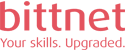- Acest curs va fi retras pe 31 Decembrie 2025 și va fi înlocuit cu DP-700: Microsoft Fabric Data Engineer – Training;
- Acest curs înlocuiește cursurile DP-200 Implementing an Azure Data Solution și DP-201 Designing an Azure Data Solution care au fost retrase de Microsoft.
Microsoft DP-203 – Data Engineering on Microsoft Azure integrează, transformă și consolidează datele din diverse sisteme de date structurate și nestructurate pentru a crea soluții de analiza a datelor.
În acest curs participanții vor învăța despre modele de gestionare a datelor și practici potrivite pentru a lucra cu soluții de analiză în timp real a datelor în volume mari utilizând tehnologiile de platforme de date Azure.
Cursanții vor începe prin a înțelege principiile de bază ale tehnologiilor de gestionare și stocare a datelor care sunt folosite pentru a dezvolta o soluție de analiză a datelor. Apoi vor învăța cum să stabilească o strategie pentru prelucrarea datelor din fișierele sursă.
Studenții vor învăța cum să exploreze interactiv datele stocate în fișiere de tip data lake. De asemenea, ei vor învăță cum să monitorizeze și să evalueze performanța sistemului de analiză a datelor pentru a-l optimiza.
În final, participanții vor ști cum să gestioneze un sistem de analiză a datelor pentru a crea panouri de control și pentru a construi modele predictive utilizând Azure Synapse Analytics.
Acest curs este în principal pentru data architects și business intelligence professionals care își doresc să învețe să construiască soluții de analiză a datelor utilizând tehnologiile de platformă de date care există în Microsoft Azure.
Certificarea de Azure Data Engineer ce poate fi primită în urma promovării examenului DP-203 se potrivește celor care se ocupă cu:
– managementul bazelor de date și a securității lor
– evaluarea performanței și optimizarea soluțiilor de interdependență a bazelor de date
- Să explorați opțiunile de calcul și stocare pentru fluxurile de lucru de inginerie a datelor în Azure
- Să înțelegeți considerentele legate de ingineria datelor
- Să executați interogări interactive utilizând bazine SQL fără server
- Să explorați, transformați și încărcați date în Depozitul de date utilizând Apache Spark
- Să explorați și să transformați datele în Azure Databricks
- Să analizați și să optimizați stocarea depozitelor de date
- Să efectuați securitatea end-to-end cu Azure Synapse Analytics
- Să efectuați procesarea fluxului de date în timp real cu Stream Analytics
- Să construiți rapoarte utilizând integrarea Power BI cu Azure Synpase Analytics
- Să efectuați procese integrate de învățare automată în Azure Synapse Analytics
Studenții de succes încep acest curs DP203 cu o înțelegere a ce presupune cloud computing și o experiență profesională cu soluții de analiză a datelor.
Sunt recomandate și completarea cursurilor
- AZ-900 – Azure Fundamentals
- DP-900 – Microsoft Azure Data Fundamentals
Agenda Cursului
Modulul 1: Explorați opțiunile de calcul și stocare pentru sarcinile de lucru în ingineria datelor
În acest modul participanții vor obține o prezentare generală a opțiunilor de tehnologii Azure de calcul și stocare a datelor. Cursanții vor învăța cum să proceseze, să filtreze și să împartă datele în categorii. Vor învăța cum să creeze indexări de seturi de date precum cele de tip CSV, JSON și Parquet și să le folosească pentru a accelera diferite procese în cadrul organizației.
Modulul 2: Proiectarea și implementarea stratului de servire
In acest modul cursanții vor învăța cum să planifice și să implementeze data stores într-un data warehouse modern pentru a optimiza procesele analitice.
Modulul 3: Considerații privind ingineria datelor pentru fișierele sursă
Acest modul explorează considerentele de inginerie a datelor care sunt comune atunci când studenții încarcă date într-un data warehouse modern din fișierele stocate într-un Azure Data Lake și înțelegerea elementelor de securitate asociate cu stocarea fișierelor în data lake.
Modulul 4: Rulați interogări interactive utilizând Azure Synapse Analytics serverless SQL pools
În acest modul, cursanții vor învăța să lucreze cu fișiere stocate în data lake și surse de fișiere externe, prin declarații T-SQL executate de un serverless SQL pool în Azure Synapse Analytics. Veți explora fișierele Parchet stocate într-un data lake, precum și fișiere CSV stocate într-un depozit de date extern. Apoi, veți crea grupuri de securitate Azure Active Directory și veți impune accesul la fișierele din data lake prin Role-Based Access Control (RBAC) și Access Control Lists (ACLs)
Modulul 5: Explorați, transformați și încărcați date în Depozitul de date folosind Apache Spark
În cadrul acestui modul cursanții vor învăța să exploreze datele stocate într-un data lake, să transforme datele și să le încarce într-un depozit de date relațional. Studenții vor explora fișierele Parquet și JSON și vor folosi tehnici pentru interogarea și transformarea fișierelor JSON cu structuri ierarhice.
Modulul 6: Explorarea și transformarea datelor în Azure Databricks
În acest modul cursanții vor învăța să utilizeze diverse metode Apache Spark DataFrame pentru a explora și transforma datele în Azure Databricks. Participanții vor învăța să efectueze metode standard DataFrame pentru a explora și transforma datele. De asemenea, vor învăța să efectueze sarcini mai avansate, precum eliminarea datelor dublate, manipularea valorilor dată/oră, redenumirea coloanelor și agregarea datelor.
Modulul 7: Importați și încărcați date în data warehouse
În acest modul cursanții vor învăța să importe date în data warehouse prin scripturi T-SQL și conducte de integrare Synapse Analytics.
Modulul 8: Transformarea datelor cu Azure Data Factory sau Azure Synapse Pipelines
Acest modul îi învață pe cursanți să construiască conducte de integrare a datelor pentru a importa date din mai multe surse, pentru a transforma datele utilizând fluxurile de date de mapare și pentru a transfera date într-una sau mai multe data sinks.
Modulul 9: Orchestrați transferul și transformarea datelor în conductele Azure Synapse
În acest modul participanții vor învăța să creeze servicii legate și să organizeze transferul și transformarea datelor utilizând blocnotesuri în Azure Synapse Pipelines.
Modulul 10: Optimizați performanța interogării cu SQL pools dedicate în Azure Synapse
În acest modul, cursanții vor învăța strategii pentru a optimiza stocarea și procesarea datelor atunci când utilizează SQL pools dedicate în Azure Synapse Analytics. Studentul va ști să utilizeze caracteristicile dezvoltatorului precum funcțiile windowing și HyperLogLog, să utilizeze cele mai bune practici de încărcare a datelor și să optimizeze și să îmbunătățească performanța evaluării datelor.
Modulul 11: Analizați și optimizați stocarea depozitelor de date
În acest modul, participanții vor învăța să analizeze, apoi să optimizeze stocarea datelor din bazinele SQL dedicate din Azure Synapse
Modulul 12: Sprijină Hybrid Transactional Analytical Processing (HTAP) cu Azure Synapse Link
În acest modul, cursanții vor explora cum Azure Synapse Link permite conectivitatea perfectă a unui cont Azure Cosmos DB la un spațiu de lucru Synapse. Studenții vor învăța să activeze și să configureze link-ul Synapse, apoi să interogheze magazinul analitic Azure Cosmos DB folosind Apache Spark și SQL serverless.
Modulul 13: Securitate end-to-end cu Azure Synapse Analytics
În acest modul, cursanții vor învăța să securizeze un spațiu de lucru Synapse Analytics și infrastructura sa de suport. Studenții vor explora SQL Active Directory Admin, vor gestiona regulile de IP firewall. Ei vor organiza secretele cu Azure Key Vault, pe care le vor accesa printr-un serviciu conectat la Key Vault și activitățile de pe pipeline.
Modulul 14: Procesarea fluxului de date în timp real cu Stream Analytics
În acest modul, elevii vor învăța să importe și să proceseze datele în timp real utilizând funcții de windowing în Azure Stream Analytics. În cele din urmă, studentul va învăța să scaleze activitatea Stream Analytics pentru a crește eficiența.
Modulul 15: Creați o soluție de procesare a fluxului de date cu Event Hubs și Azure Databrick
În acest modul, cursanții vor învăța caracteristicile cheie și utilizările streaming-ului structurat. Până la finalul modulului studenții se va conecta la Hub-uri de evenimente pentru a citi și a scrie fluxuri.
Modulul 16: Construiți rapoarte utilizând integrarea Power BI cu Azure Synpase Analytics
În acest modul, cursanții vor învăța să integreze Power BI cu spațiul lor de lucru Synapse pentru a construi rapoarte în Power BI. Participanții vor crea o nouă sursă de date și un raport Power BI în Synapse Studio.
Modulul 17: Efectuați procese integrate de învățare automată în Azure Synapse Analytics
Acest modul explorează experiența integrată, end-to-end Azure Machine Learning și Azure Cognitive Services în Azure Synapse Analytics. Cursanții vor învăța să conecteze un spațiu de lucru Azure Synapse Analytics la un spațiu de lucru Azure Machine Learning utilizând un serviciu legat și apoi să declanșeze un experiment ML automat care utilizează date dintr-un tabel Spark.
DP-050 Migrate SQL workloads to Azure
DP-060 Migrate NoSQL workloads to Azure Cosmos DB
DP-070 Migrate Open Source Data Workloads to Azure
Acest curs îi pregătește pe studenți pentru susținerea examenului Microsoft DP-203. La promovarea lui, studentul va primi certificarea de Microsoft Certified Azure Data Engineer Associate (DP 203 Microsoft Certification).
Examenul DP203 înlocuiește examenele DP-200 și DP-201. Examenele DP-200 și DP-201 nu mai sunt disponibile începând cu Iunie 2021.
FAQ training Microsoft DP-203 – Data Engineering on Microsoft Azure
Ce subiecte sunt acoperite în cursul Microsoft DP-203 – Data Engineering on Microsoft Azure?
Cursul Microsoft DP-203 – Data Engineering on Microsoft Azure acoperă subiecte precum proiectarea și implementarea soluțiilor de stocare a datelor, proiectarea și implementarea soluțiilor de procesare a datelor, integrarea și transformarea datelor, precum și securitatea și gestionarea datelor în Microsoft Azure.
Ce competențe specifice voi dobândi după finalizarea cursului DP-203?
Veți dobândi competențe în proiectarea și implementarea soluțiilor de stocare și procesare a datelor, integrarea și transformarea datelor, utilizarea serviciilor de analitică și machine learning în Azure, și gestionarea securității și conformității datelor.
Cum este evaluată performanța și progresul pe parcursul cursului DP-203?
Performanța este evaluată prin teste și evaluări de cunoștințe în cadrul cursului, exerciții practice și studii de caz. De asemenea, la finalizarea cursului, participanții pot susține un examen de certificare pentru a valida competențele dobândite.
Care sunt oportunitățile de carieră după obținerea certificării DP-203?
După obținerea certificării DP-203, aveți oportunități de carieră ca inginer de date, arhitect de date, consultant în soluții de date Azure, și analist de date. Certificarea este recunoscută de angajatori și vă poate deschide oportunități de avansare în domeniul ingineriei de date și al analiticii.
De ce îmi este afișat acest curs?
Acest curs este recomandat datorită căutărilor tale ce includ termeni precum: dp203, microsoft certified azure data engineer associate dp 203, dp 203 microsoft certification, azure certification dp 203, microsoft azure data engineering associate dp 203, azure data engineer associate dp 203, microsoft learn dp 203, azure data engineer certification dp 203, dp 203 price, azure data engineer dp 203, microsoft azure data engineer certification dp 203, azure dp 203, microsoft azure dp 203, azure dp 203 certification, microsoft dp 203 course, azure dp 203 course, dp 203 microsoft, dp 203 azure, dp 203 microsoft learn, dp 203 azure data engineer, dp 203 training, dp 203 azure data engineer associate, dp 203 book, microsoft azure data engineer dp 203, dp 203 certificate, microsoft azure data engineering associate dp 203 professional certificate, dp 203 certification, microsoft certification dp 203, dp 203 cost, microsoft dp 203 certification, dp 203 course, microsoft dp203, az dp 203, dp 203 data engineering on microsoft azure, dp 203 data engineering, certification dp 203, azure dp 203 certification training, dp 203 training course, azure dp 203 book, microsoft azure certification dp 203, dp 203 data engineering on microsoft azure 2021, azure dp 203 certification cost, dp 203 full course, dp 203 azure certification, dp 203 azure data engineer associate certification, ms dp 203, azure dp 203 training sau alții.