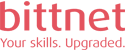In this course you will learn how to manage a software-defined storage VMware Virtual SAN 6.
The course is based on the VMware ESXi 6 , VMware vCenter Server 6 and VMware Virtual SAN 6.
Bittnet carries out VMware trainings through authorized partners.
This course is aimed for virtual and storage infrastructure administrators who want to learn and use software-defined storage with Virtual SAN.
Outline the tasks for upgrading from Virtual SAN 5 to Virtual SAN 6.
Identify the different Virtual SAN features.
Configure the Virtual SAN networking components.
Plan, Design and Configure a Virtual SAN cluster.
Identify benefits of storage policies.
Configure virtual machine storage policies.
Deploy virtual machines on a Virtual SAN datastore
Identify Storage Area Network (SAN) performance factors.
Identify storage architectures.
Describe the Virtual SAN architecture.
Identify Virtual SAN use cases.
Perform ongoing Virtual SAN management tasks.
Use the Ruby vSphere Console (RVC).
Monitor Virtual SAN with Virtual SAN Observer.
Students need to have:
Storage administration experience on block or file storage devices
Understanding of concepts presented in the VMware vSphere: Install, Configure, Manage course
Course Introduction
Describe the software-defined enterprise
Describe the software-defined data center
Describe the Virtual SAN architecture
Configure the Virtual SAN networking
Configure Virtual SAN
Manage and monitor Virtual SAN
Deploy virtual machines on a Virtual SAN datastore
Identify benefits of storage policy-based management
Storage Fundamentals
Define common storage terminologies
Identify common SAN architectures
Identify characteristics of storage devices: magnetic and flash-based devices
Identify and explain the differences between file, block, and object-oriented storage architectures
Identify SAN performance factors
Compare and contrast local, centralized, and distributed storage architectures
Introduction to Virtual SAN
Describe Virtual SAN 6
Describe the differences between the Virtual SAN 6 hybrid and all-flash architectures
Identify the available options to build a Virtual SAN 6 cluster
Virtual SAN Configuration
Identify physical network configuration requirements
Configure the Virtual SAN virtual network
Configure a Virtual SAN 6 cluster
Test and validate the Virtual SAN 6 configuration and functionality
Virtual SAN Policies and Virtual Machines
Explain how storage policies work with Virtual SAN 6
Calculate storage requirements while defining a virtual machine storage policy
Define the purpose of virtual machine storage policies and their attributes
Define and create a virtual machine storage policy
Apply and modify virtual machine storage policies
Change virtual machine storage policies dynamically
Identify virtual machine storage policy compliance status
Describe how vsanSparse snapshots work
Explain the considerations for vsanSparse snapshots
Discuss the vsanSparse snapshot format
Managing and Operating Virtual SAN
Manage hardware storage devices
Manage hardware device failures
Identify and configure VMware vCenter Server™ alarms for Virtual SAN events
Describe and configure fault domains
Upgrade from Virtual SAN 5.5 to Virtual SAN 6
Interoperability with vSphere Features
Identify VMware vSphere® features and VMware products that interoperate with Virtual SAN 6
Describe how Virtual SAN 6 interoperates with VMware vSphere® Enterprise Edition™ features
Describe how Virtual SAN 6 interoperates with third-party products and solutions
Monitoring and Troubleshooting Virtual SAN
Identify tools to troubleshoot Virtual SAN 6
Use the Virtual SAN 6 health check plug-in
Monitor and troubleshoot Virtual SAN 6
Troubleshoot Virtual SAN 6 upgrades
Designing a Virtual SAN Deployment
Understand the Virtual SAN design basics
Plan and design the Virtual SAN clusters
Consider the Virtual SAN hybrid and all-flash designs
Describe the Virtual SAN use case design considerations
Identify the design and sizing tools for Virtual SAN
Nu există cursuri recomandate după finalizarea acestui curs.