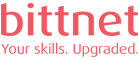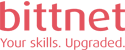In this course you will learn how to install, manage and configure VMware vCloud Automation Center. Other topics covered in this course include the configuration and use of the vCloud Automation Center platform.
Bittnet carries out VMware trainings through authorized partners.
This course is aimed at anyone who wants to learn about VMware vCloud Automation Center: Install, Configure, Manage [V6.0]
Upon completion you will know how to:
Understand the vCloud Automation Center architecture and use case in today’s multivendor cloud environments
Install and configure vCloud Automation Center 6.0
Deploy Distributed Execution Managers and agents for vCloud Automation Center connectivity
Configure endpoints to support compute fabric connectivity
Manage vCloud Automation Center 6.0 entities on VMware hardware, third-party hardware, and cloud infrastructures
Configure vCloud Automation Center infrastructure services
Configure and manage tenants and blueprints
Configure and manage a service catalog
Configure and manage role-based access control
Request and manage machines using the user portal
Understand and configure vCloud Automation Center workflows
Integrate VMware® vCenter Orchestrator with vCloud Automation Center
Automate application provisioning with VMware vCloud Application Director
Manage and monitor machines and resource reclamation
Manage cost reporting with VMware IT Business Management Suite
Students need to have:
VMware vSphere: Install, Configure, Manage [V5.x]
or
Equivalent knowledge
Course Introduction
Introductions and course logistics
Course outline
Course goals
Course objectives
Architecture and Components
Identify the benefits of the software-defined data center
Explore the architecture for deploying vCloud Automation Center as a cloud management platform for a multivendor hybrid cloud
Identify the components of vCloud Automation Center
Identify vCloud Automation Center design options
Define network ports and protocols required for communication between vCloud Automation Center components
Define the user interface elements of vCloud Automation Center
Explain how vCloud Automation Center integrates with other VMware products
Installation
Explain the vCloud Automation Center installation prerequisites
Identify the vCloud Automation Center appliances and component installers
Define the vCloud Automation Center installation procedure
Configuring IaaS
Define relationships between vCloud Automation Center entities
Identify and configure vCloud Automation Center endpoints
Identity how vCloud Automation Center discovers compute resources
Define the vCloud Automation Center roles
Identify fabric groups, business groups, and reservations
Create tenants
Create and manage reservations for compute resources
Blueprints and Catalog Services
Create and manage single-machine and multimachine blueprints
Manage service catalog items with entitlements and approval policies
Provisioning Services
Provision new machines and services
Manage self-provisioned machines
Create approval policies
Identify approval policy levels and approval phases
Use custom properties
Use build profiles
Use the property dictionary
Extensibility
Identify extensibility and customization options
Use vCloud Automation Designer to edit an existing workflow
Use vCenter Orchestrator
Configure plug-ins for external integration
Use Advanced Service Designer
Monitoring and Reclamation
Identify and verify inactive and abandoned resources
Manage machine leases
Manage machine reclamation
Operational Management
Configure VMware® IT Business Management Suite™ Standard Edition
Report financial data for a cloud infrastructure
Troubleshoot common ITBM problems
Managing Applications
Define the role of vCloud Application Director
Identify the vCloud Application Director infrastructure components and requirements
Deploy and manage vCloud Application Director
Configure application provisioning
Create, manage, and update applications
Manage catalog services
Nu există cursuri recomandate după finalizarea acestui curs.
Nu sunt programe de ceritifcare pentru acest curs.